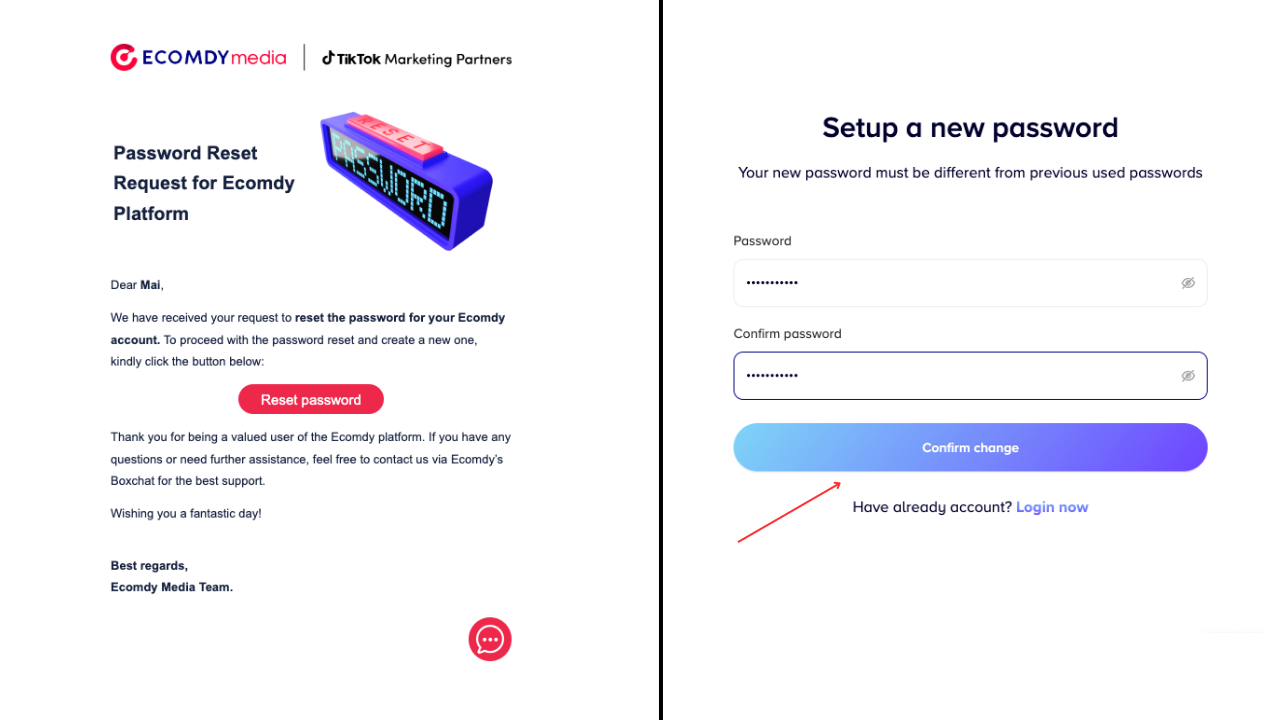Ecomdy App on TikTok App Center
1. Introduction to the Ecomdy App on TikTok App Center
We aim to provide a seamless experience within the TikTok App Center, allowing users to swiftly access and manage their advertising accounts directly within TikTok's app management interface. Now, clients only need to use their authorized TikTok account credentials, eliminating the need for a separate account on our platform. This streamlined approach integrates all advertising tasks within TikTok's ecosystem, eliminating the need to switch between TikTok Ads Management (provided by TikTok) and Ecomdy platform (provided by us).
The integration of the Ecomdy platform application into the TikTok App Center offers numerous benefits and utilities for our clients:
- Simple and seamless access: Users can access all their advertising accounts using their TikTok credentials without the need to create new accounts. This reduces complexity and saves time.
- Efficient management: All advertising tools and data are centralized within the TikTok App Center, making it easier for clients to track, manage, and optimize their ad campaigns. The workflow becomes more efficient and user-friendly.
- Improved user experience and future expansion: This integration enhances the user experience by simplifying the process and eliminating the need to switch between platforms. The integrated platform also facilitates the expansion of advertising functionalities and support in the future. With the integration of Ecomdy platform into the TikTok App Center, managing your TikTok advertising campaigns has never been easier or more efficient.
2. Onboarding process
1. Install Ecomdy Media App
Go to the TikTok App Center, search for the Ecomdy Media app, and choose 'Install'
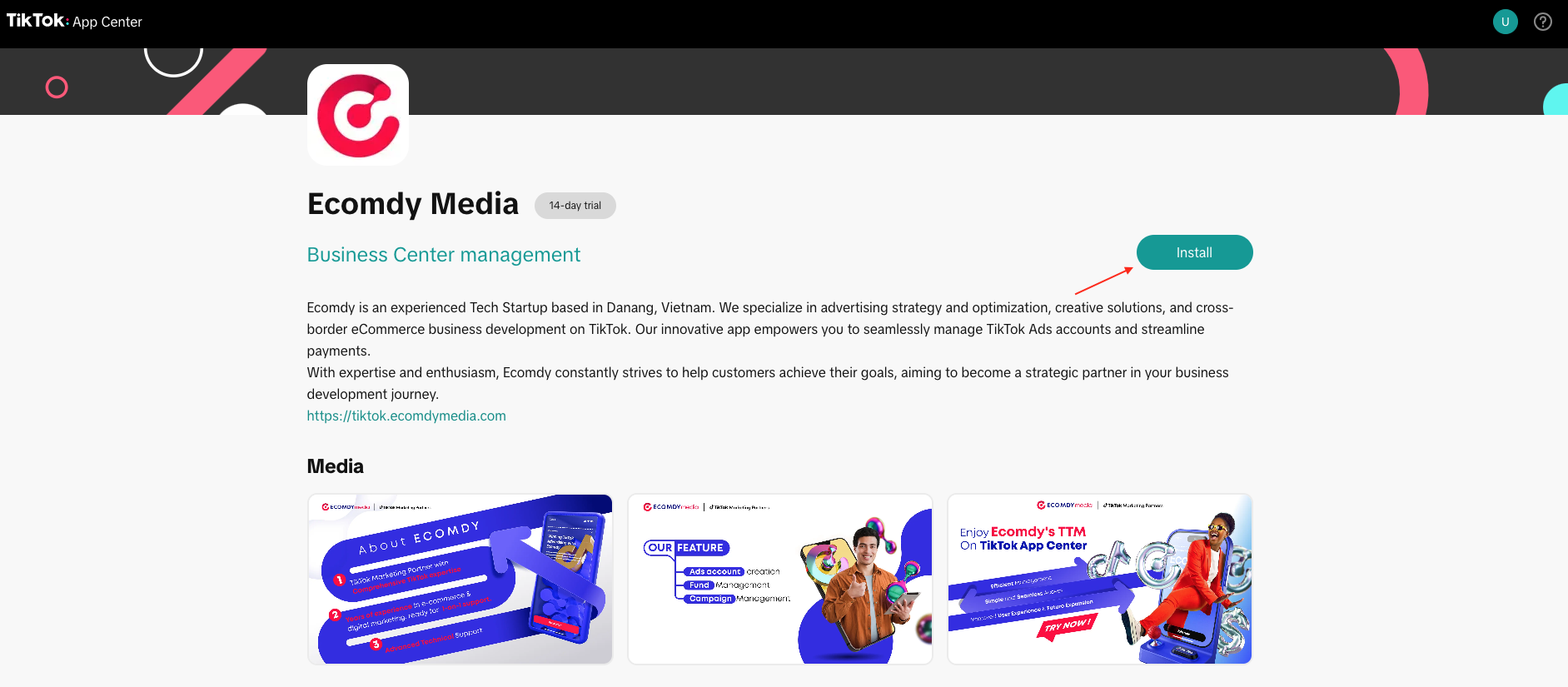
If you haven't logged in to your TikTok for Business account before, you need to enter your email and password to log in.
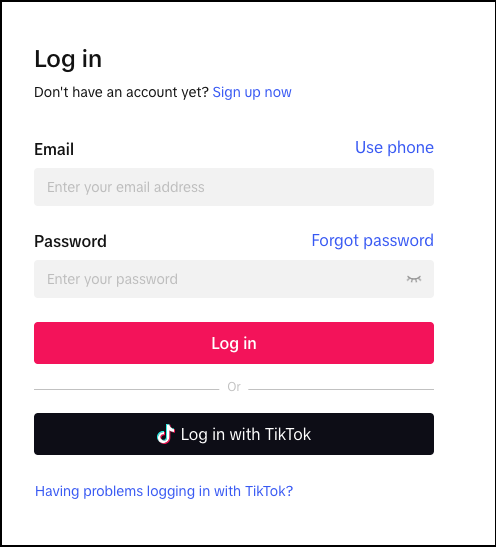
- If you previously had an Ecomdy Media account, click 'Go to full page' to be redirected to the Ecomdy platform to use the service.
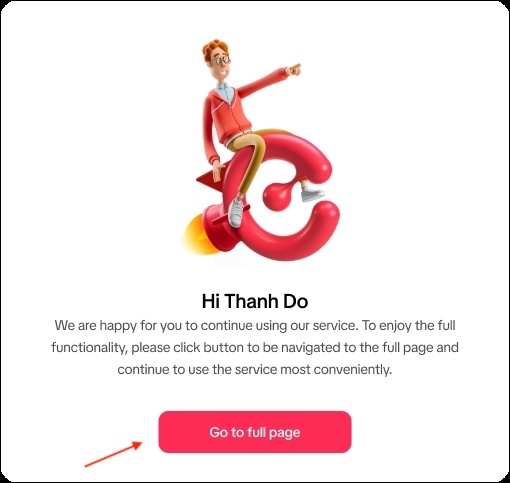
- If you don't already have an Ecomdy Media account, please click 'Confirm' to grant the necessary permissions to Ecomdy Media.
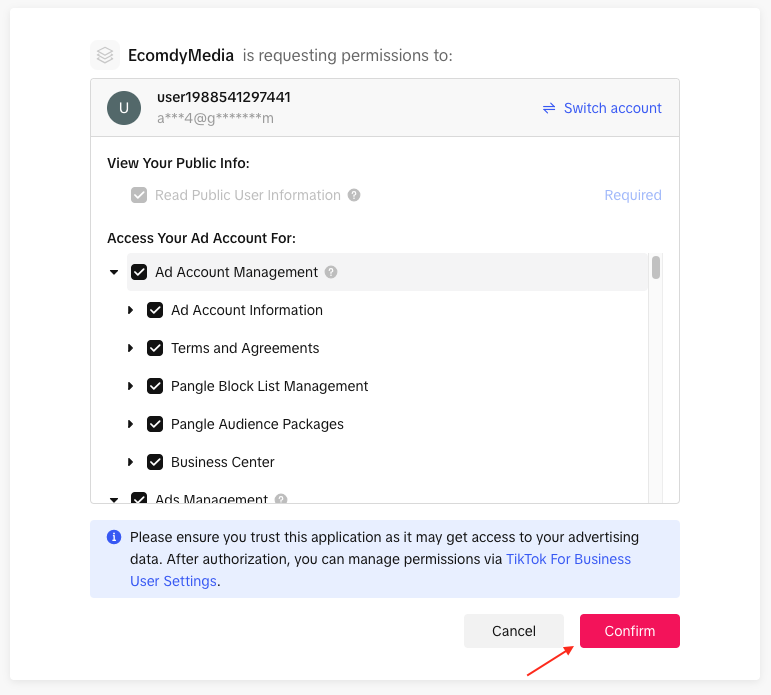
2. Verify email
After authorizing successfully, you need to verify your email. Fill in your email and click 'Send code'
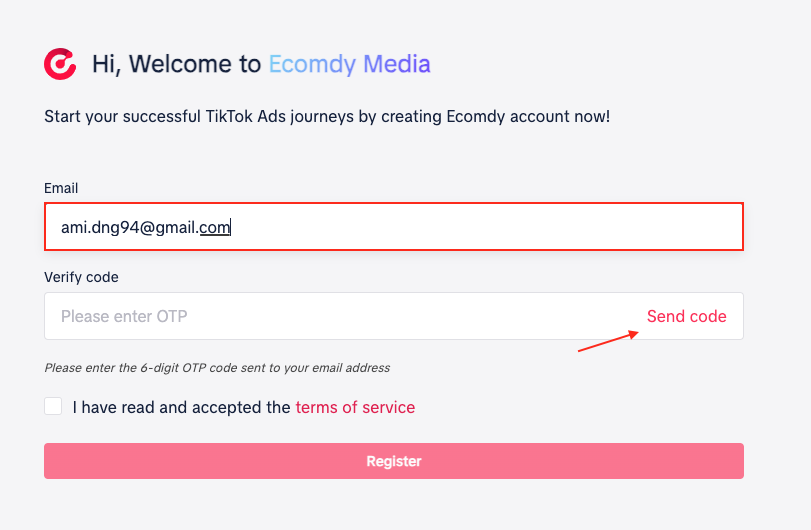
Check your email, enter the code in the 'Verify code' box, tick "I have read and accept the terms of service," and click 'Register'
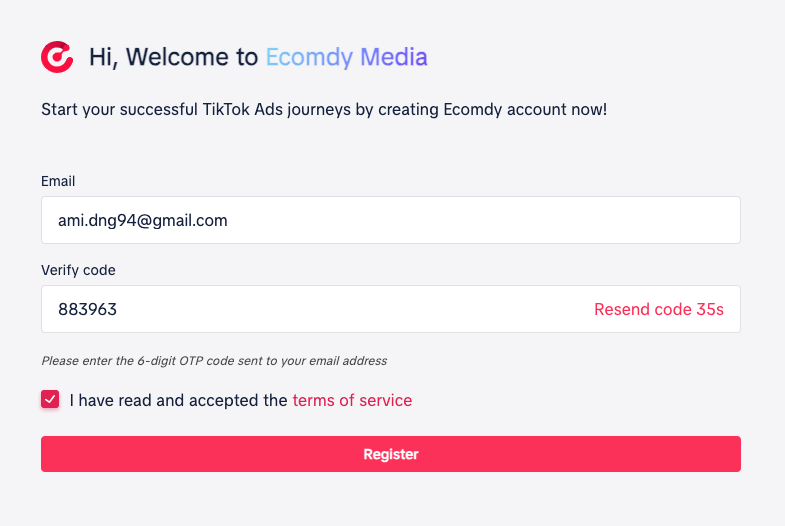
For users who have logged in before, after logging into TikTok App Center the second time, they will be directly redirected to the Ecomdy App, skipping the 'Verify email' step.
3. Step 2: Update information
Providing your contact information can help us contact you to assist you better. Fill out your phone number, product URL, and target market, add a store screenshot attachment (optional), then click 'Submit & Continue'
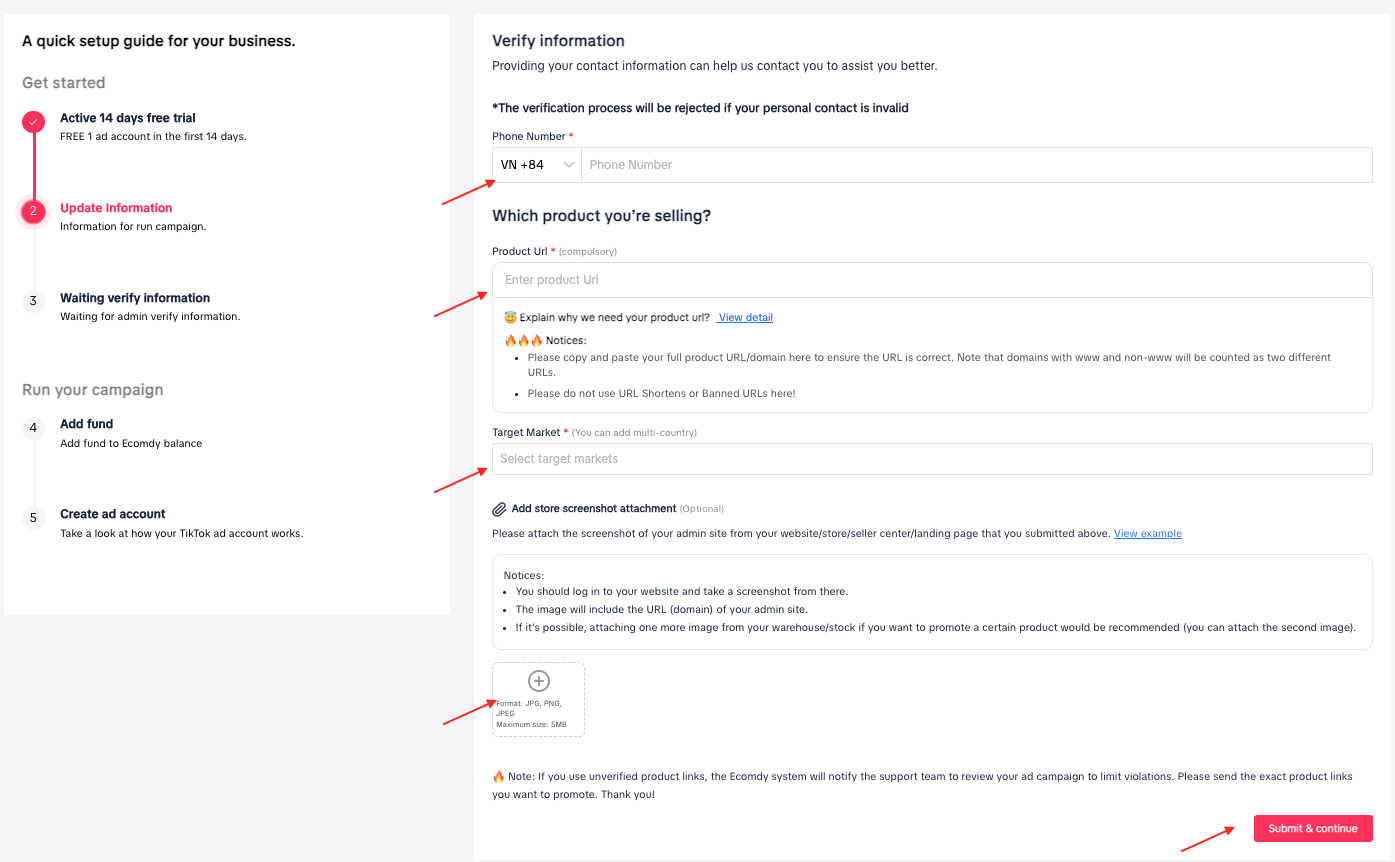
4. Step 3: Waiting verify information
After you successfully submit your information, our team will review it and respond to your email verification. The process will take 2-3 working days.
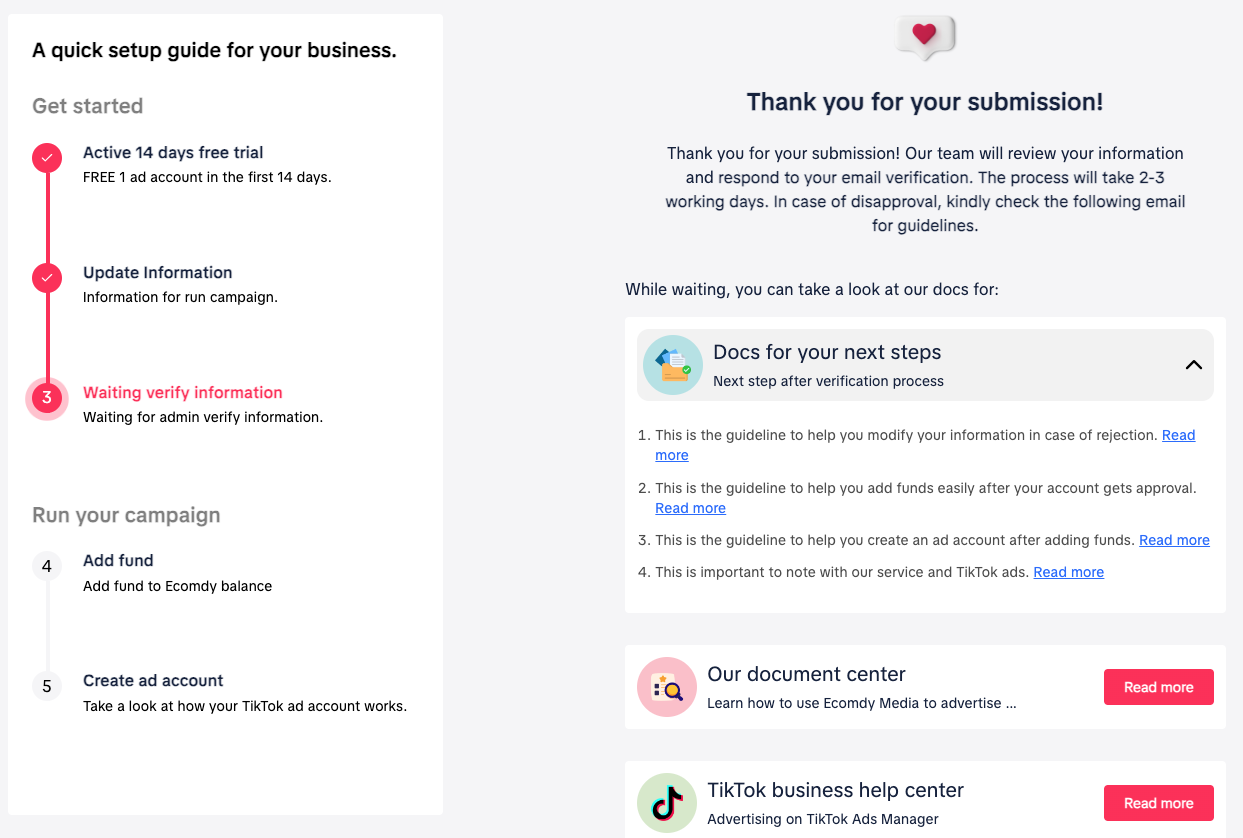
5. Step 4: Add funds
After we review and approve your information, you need to click 'Continue' to add funds to your Ecomdy balance.
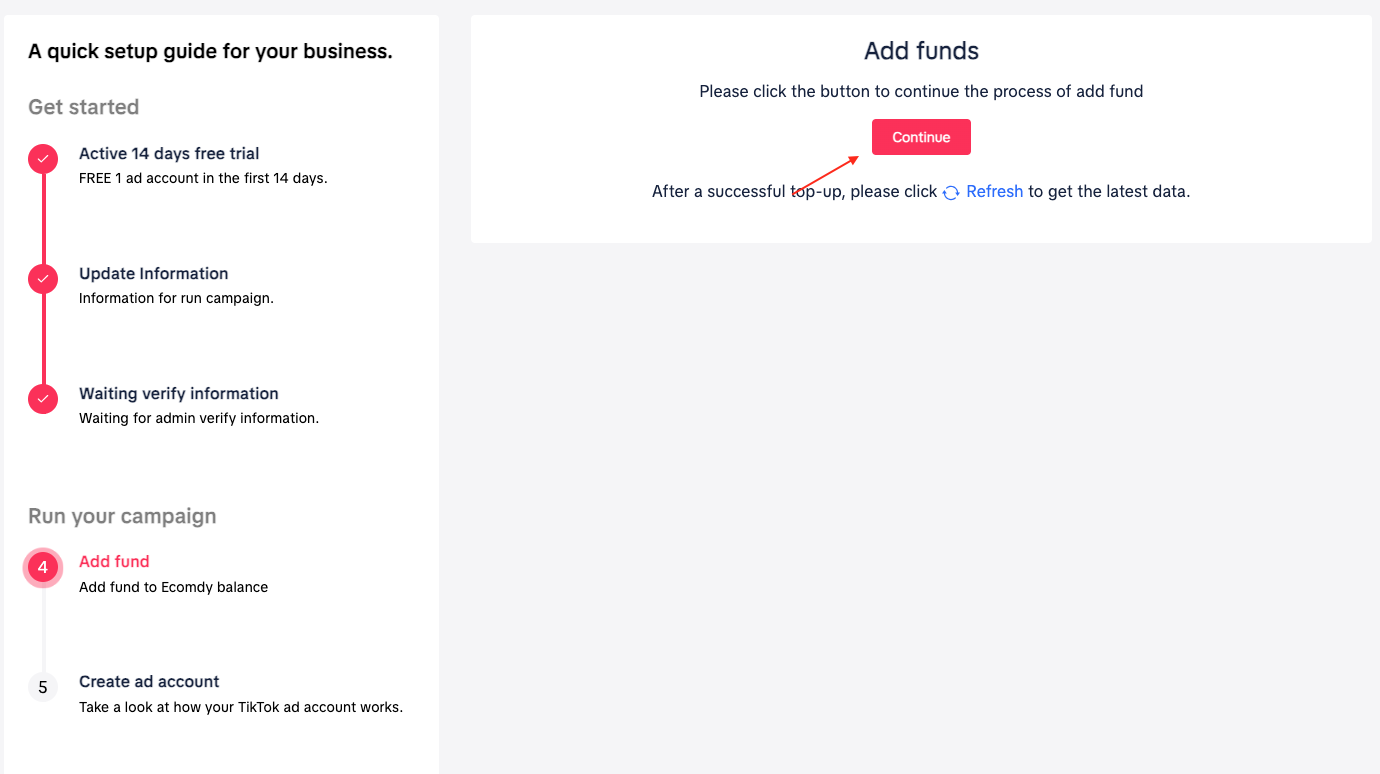
You will be redirected to the Add Funds page on the Ecomdy platform. See more instructions at here.
6. Step 5: Create ad account
Click 'Create new' to create a TikTok Ad Account. See more instructions at here.
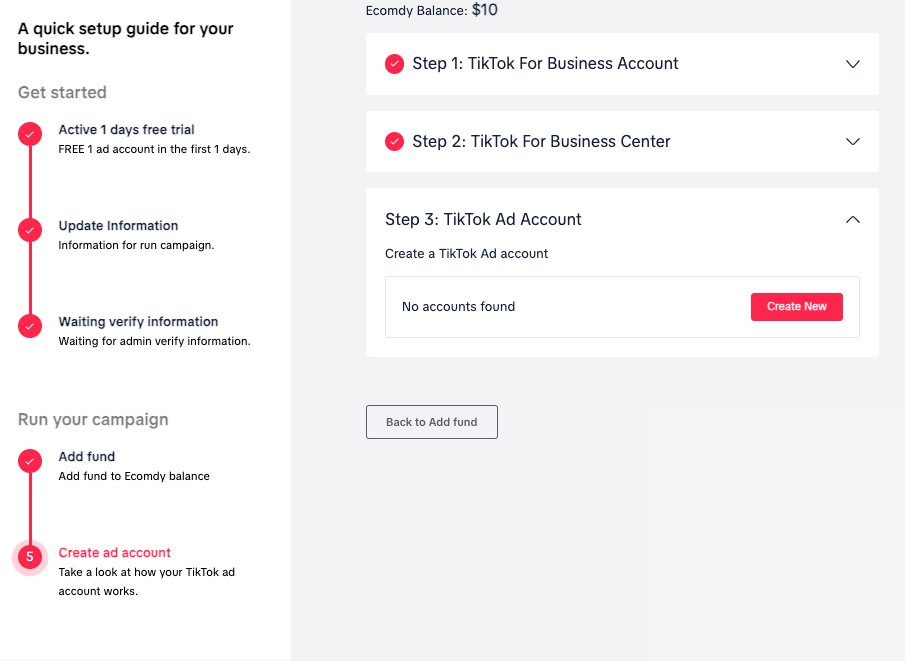
3. Step-by-step for customers on Ecomdy App
1. Add funds to your Ecomdy balance
On the "Overview" page, click the "+" button, then select the payment method. See details here.
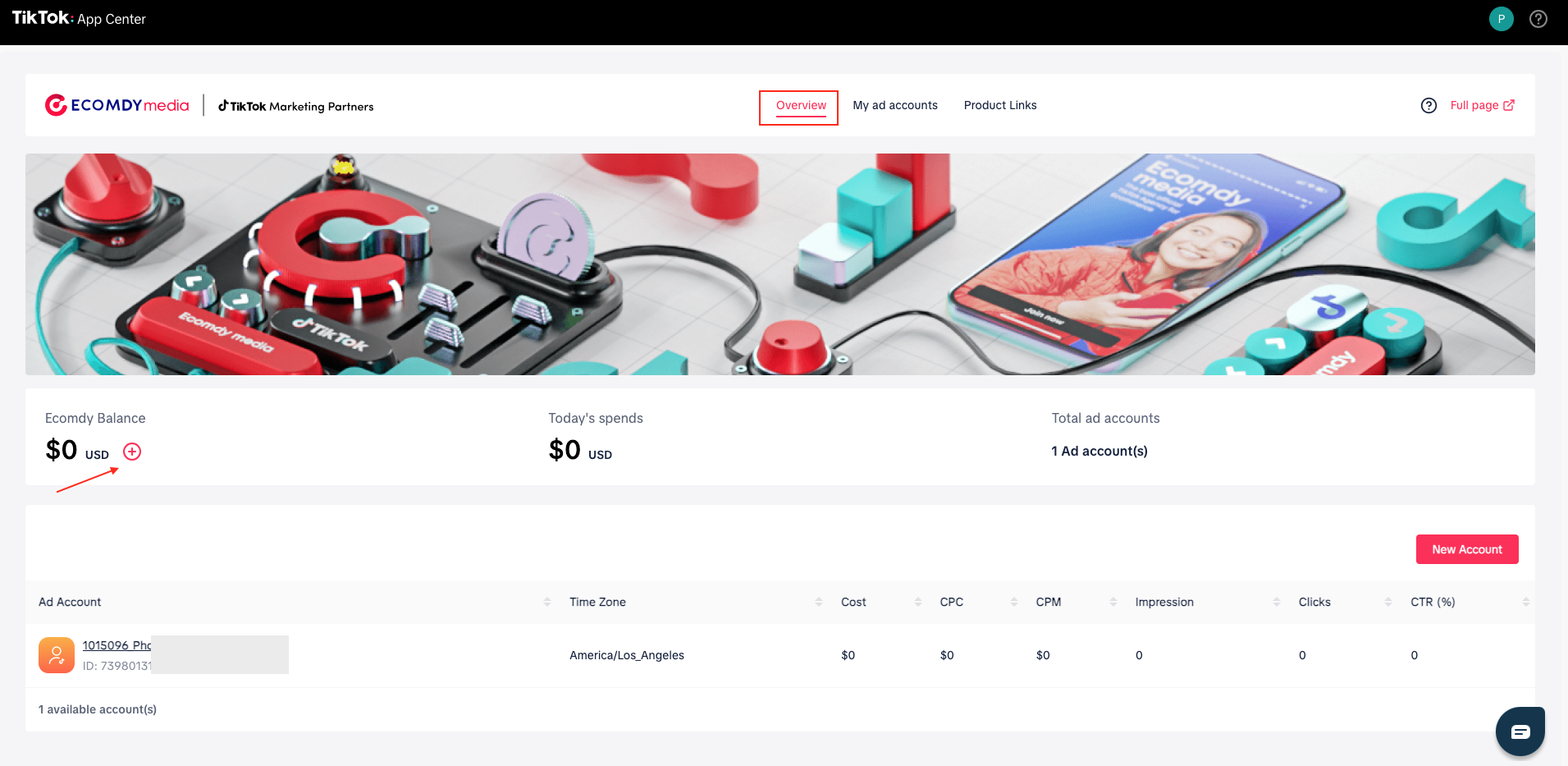
2. Allocate money between your Ecomdy account and ad account
On the "My Ad Account" page, click:
- Add Fund: To transfer money from your Ecomdy account to your ad account.
- Withdraw: To transfer money from your ad account back to your Ecomdy account.
Additionally, there is an "Auto Top-up" feature. Learn more here.
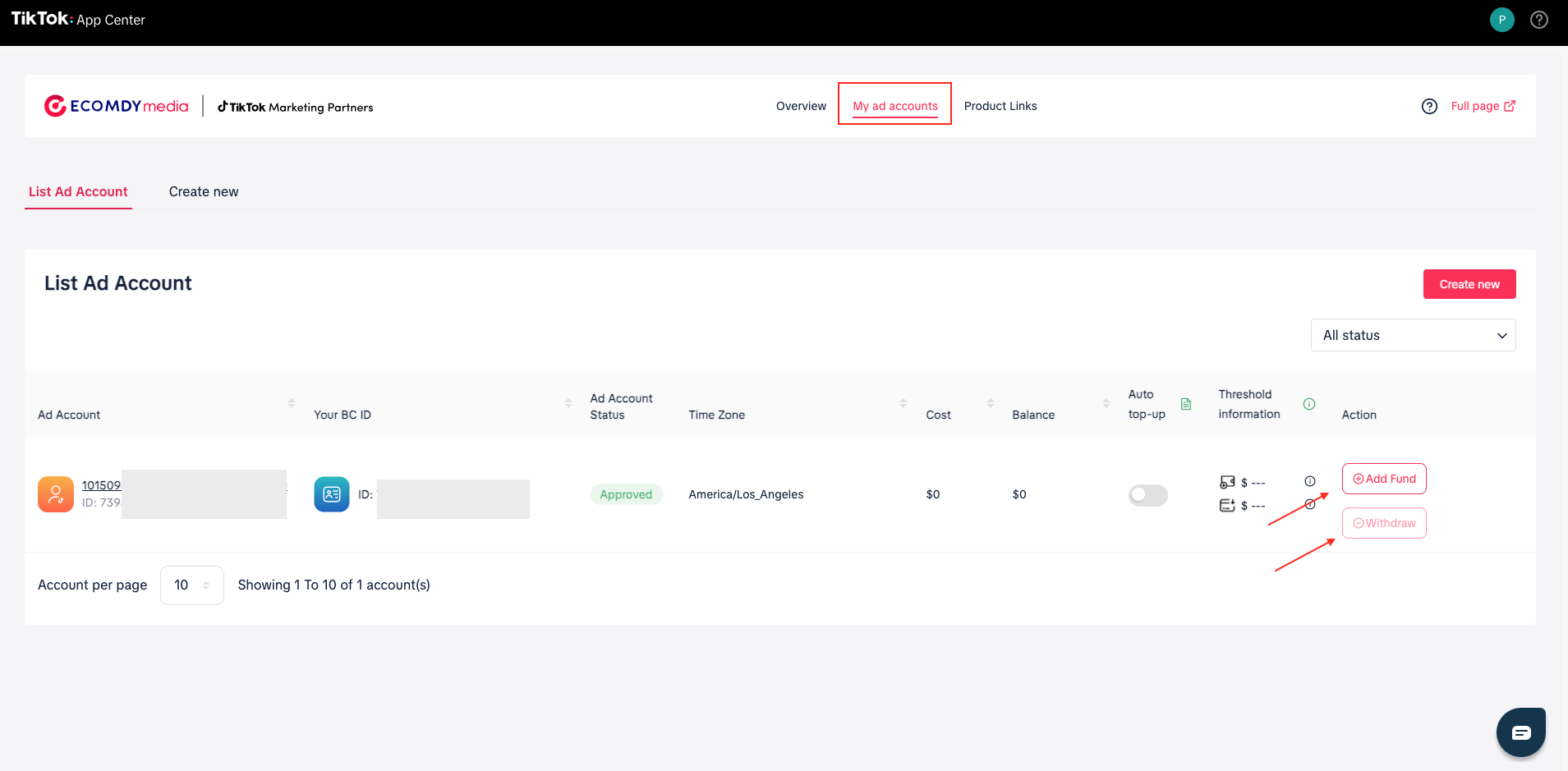
3. Create an Ad Account
- Option 1: On the "Overview" page, click "New Account".
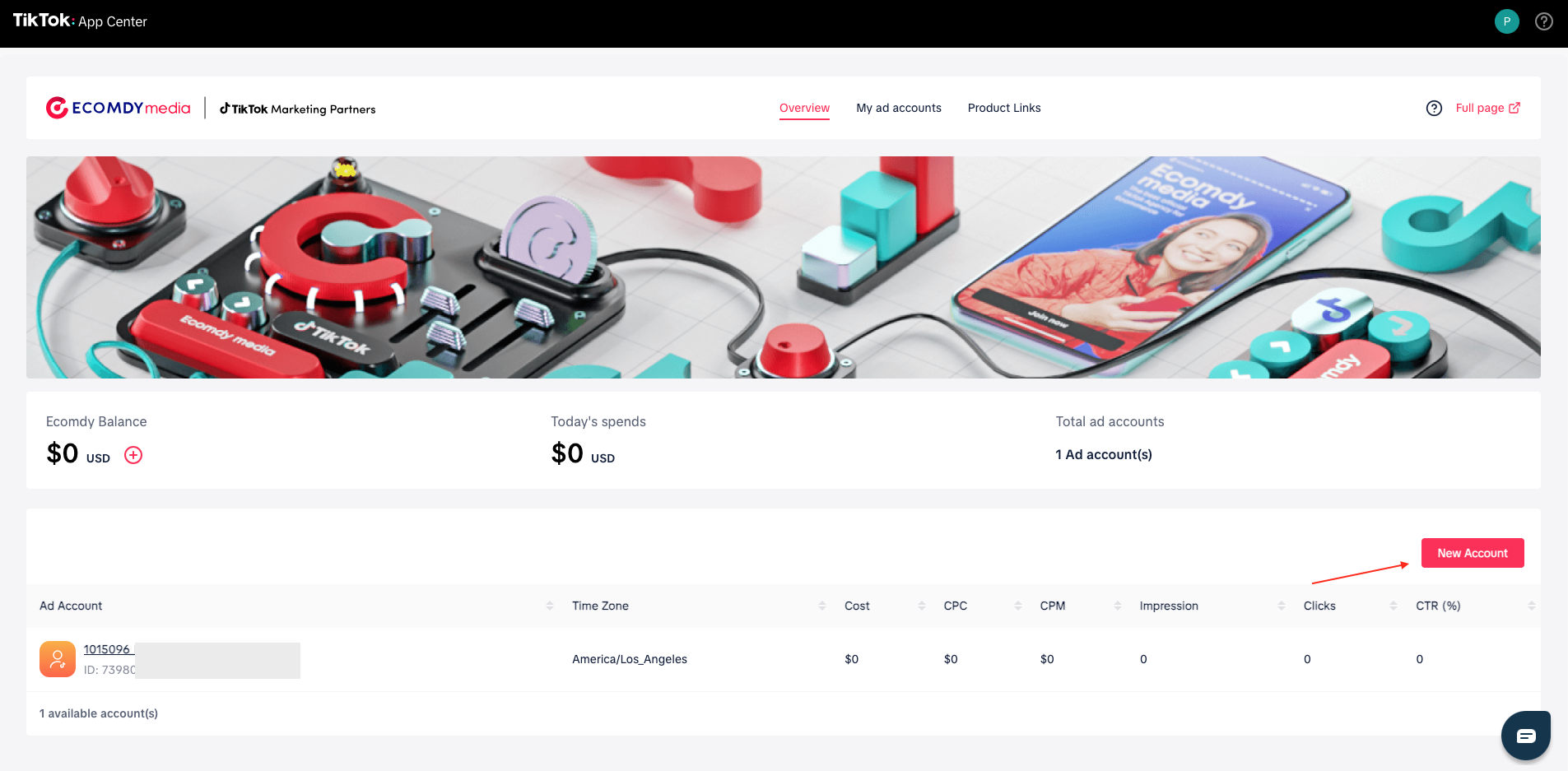
- Option 2: On the "My Ad Account" page, click "Create New".
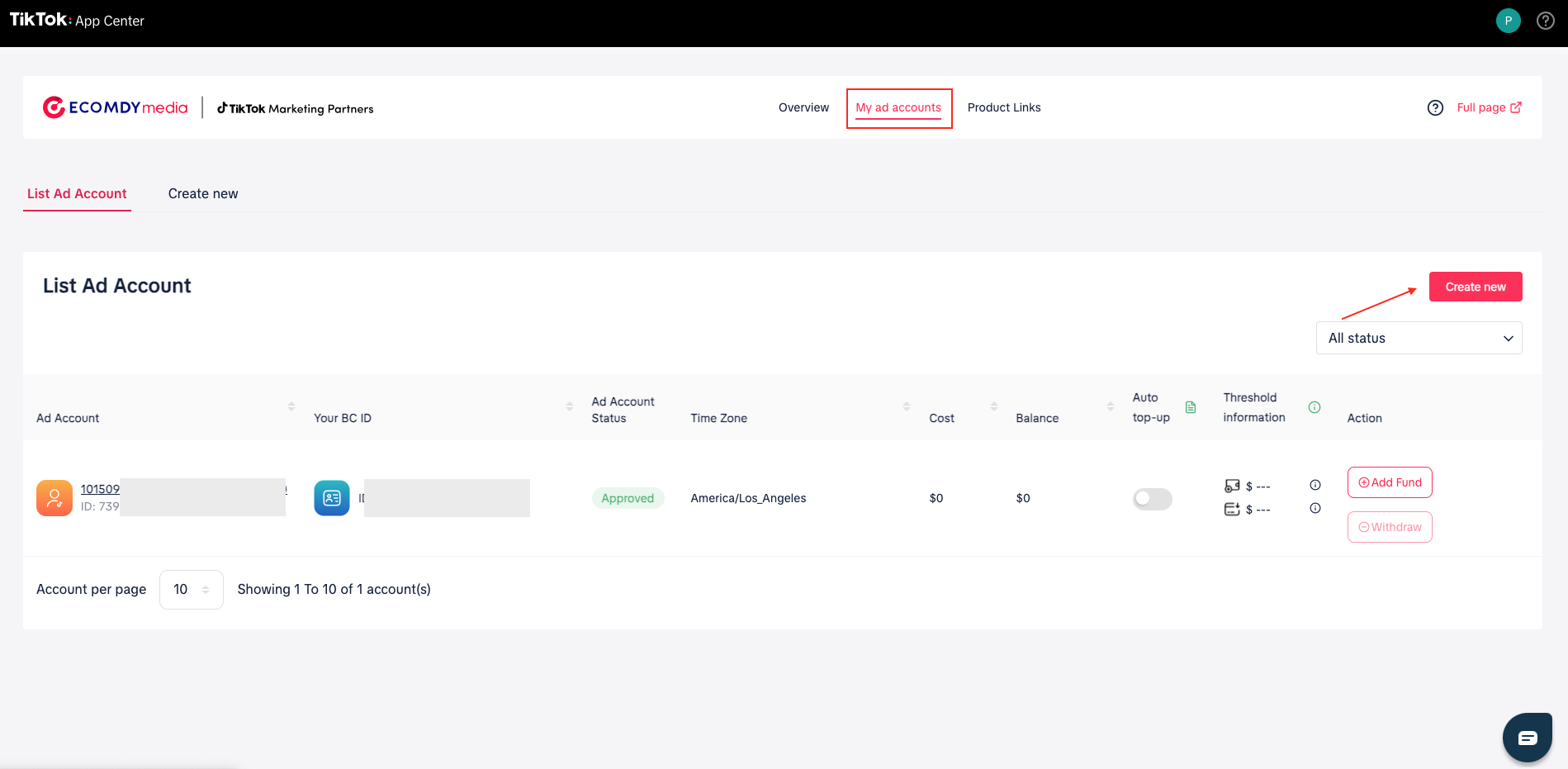
Next, enter the information for "Business Center Name","Account Name", "Currency" and "Time Zone" then click "Create New".
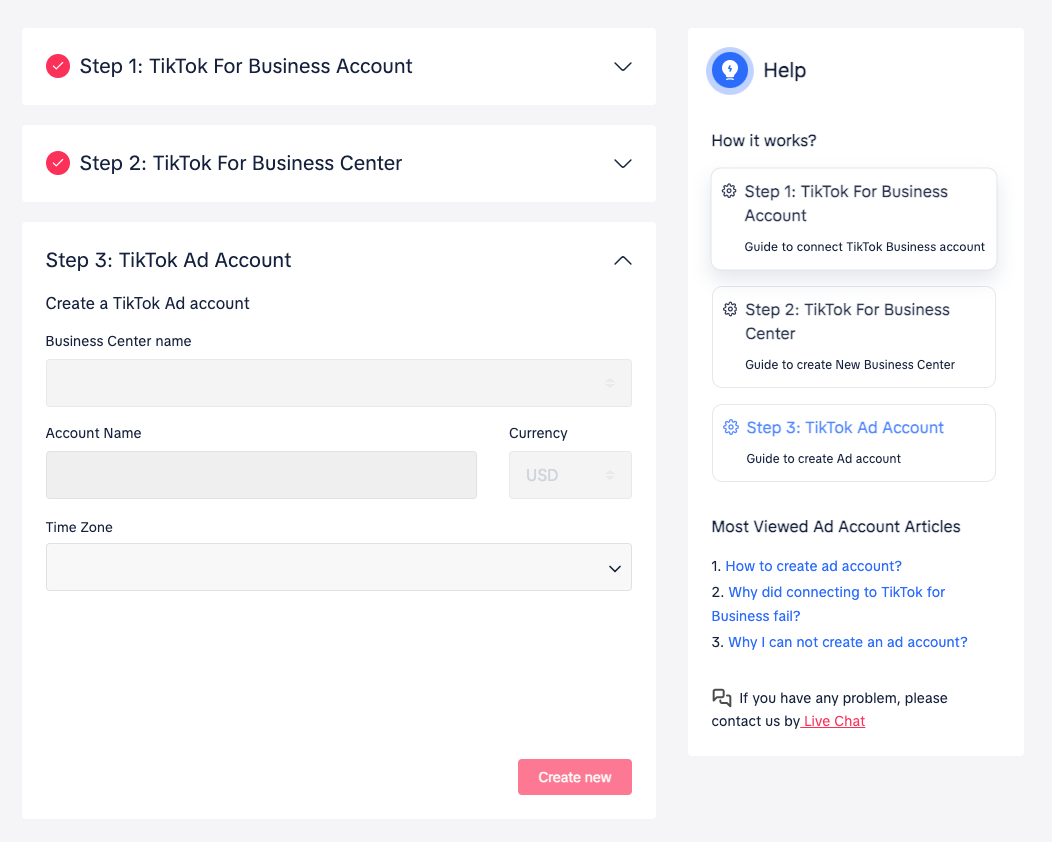
4. Submit product link
Kindly submit the link of the product you wish to advertise to our system for verification. If you use an unverified link to run ads, your ads will be automatically paused.
On the "Product Links" page, click "Create new"
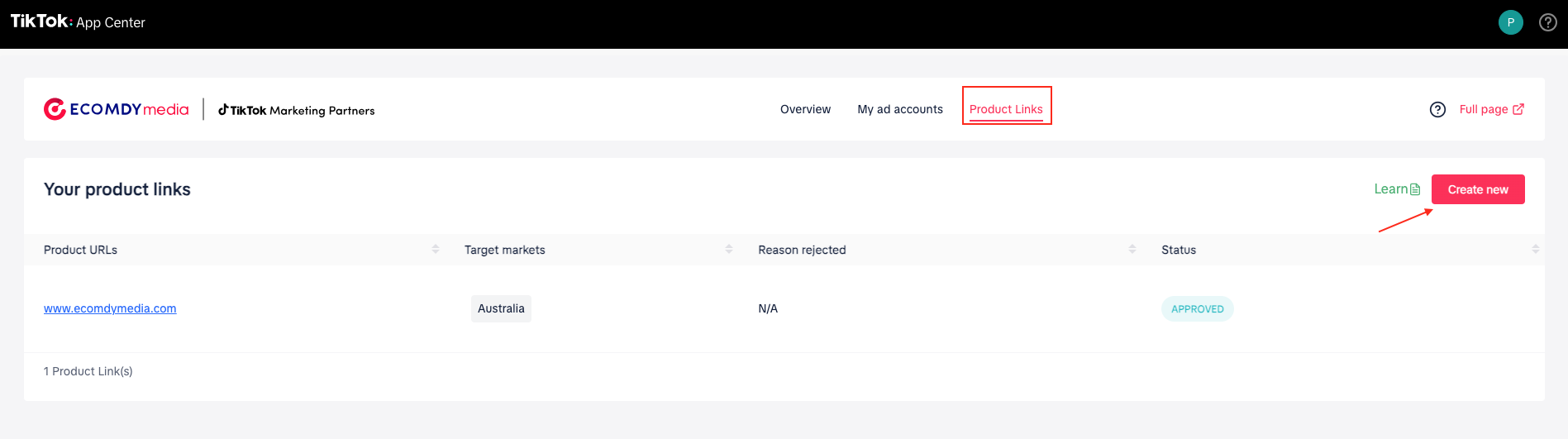
Enter "product URL", "Target market" and click "Submit"
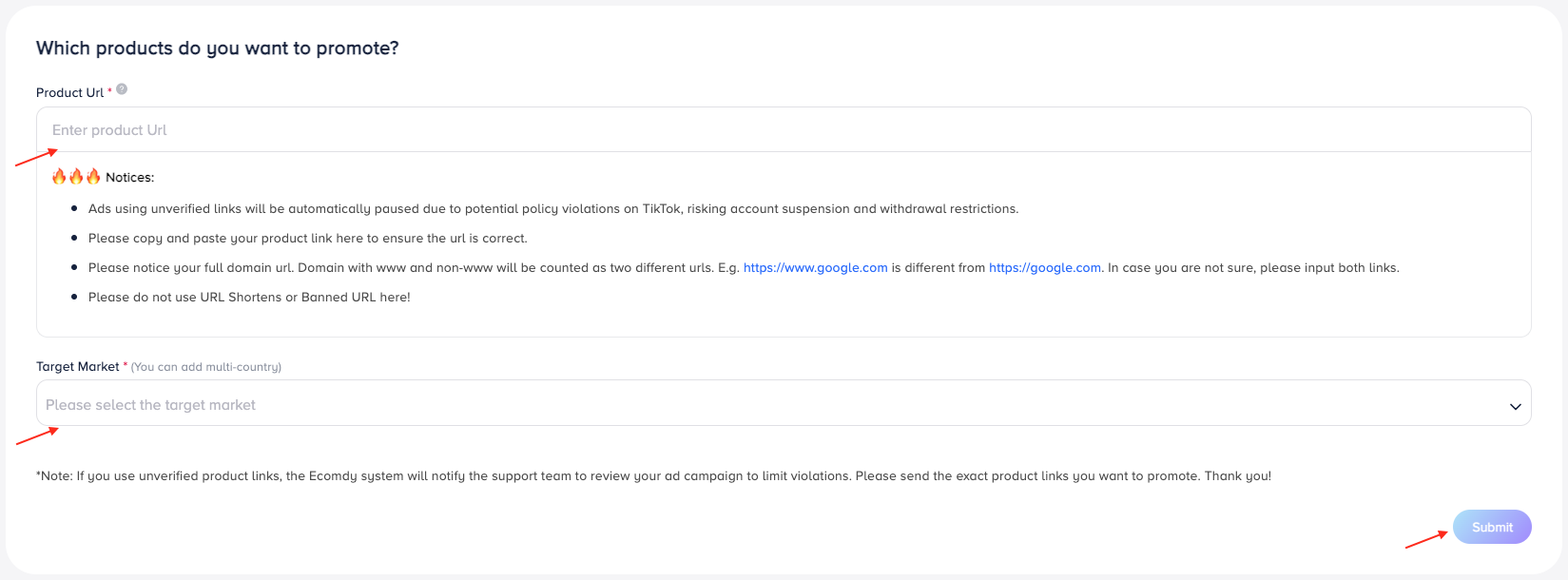
4. Notes
- If you were blocked immediately after logging in, please click 'Live Chat' or the chat box in the bottom right corner of the screen so our support team can assist you.
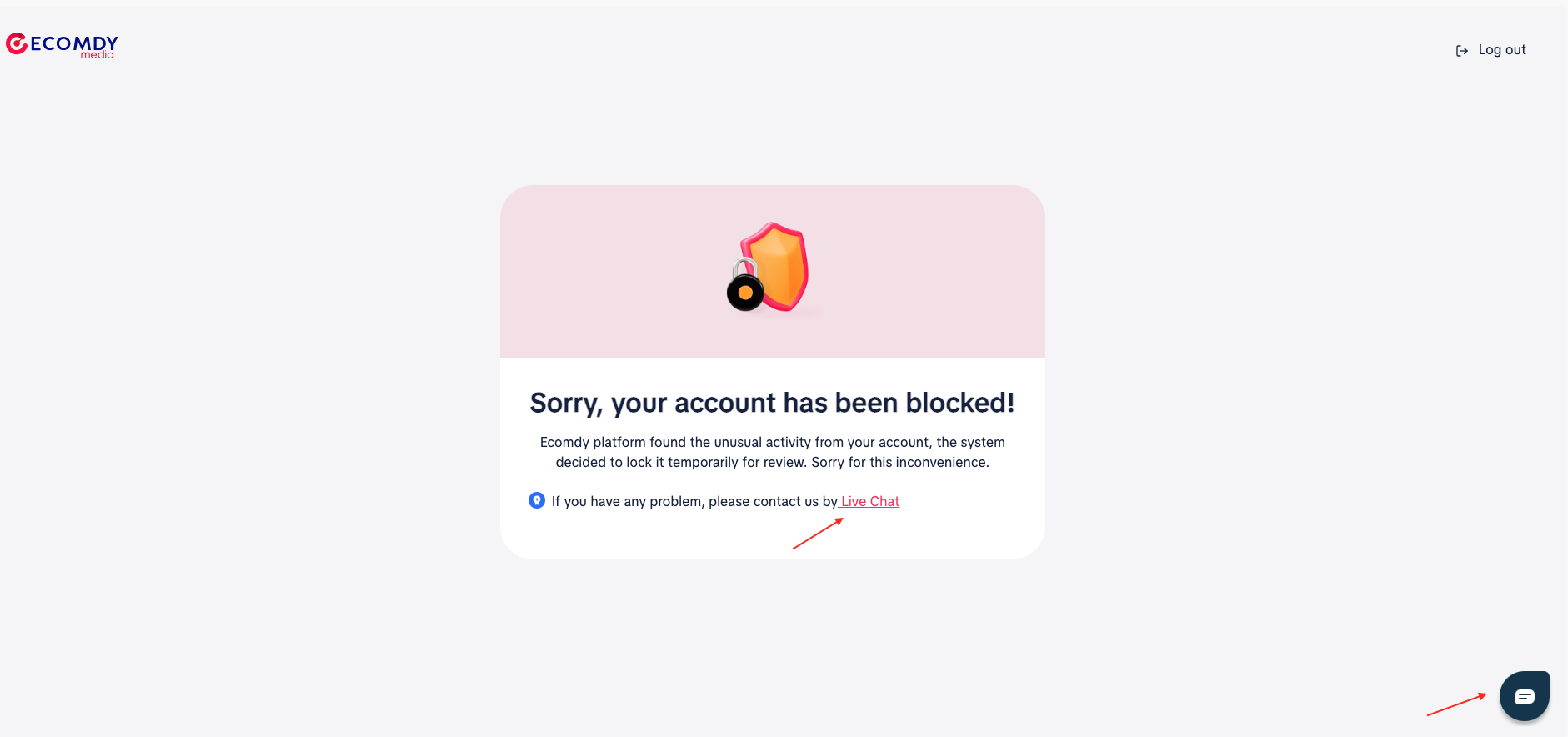
- If you initially installed the Ecomdy App from the TikTok App Center but want to use the full functionality of Ecomdy Media platform, click "Full page" button
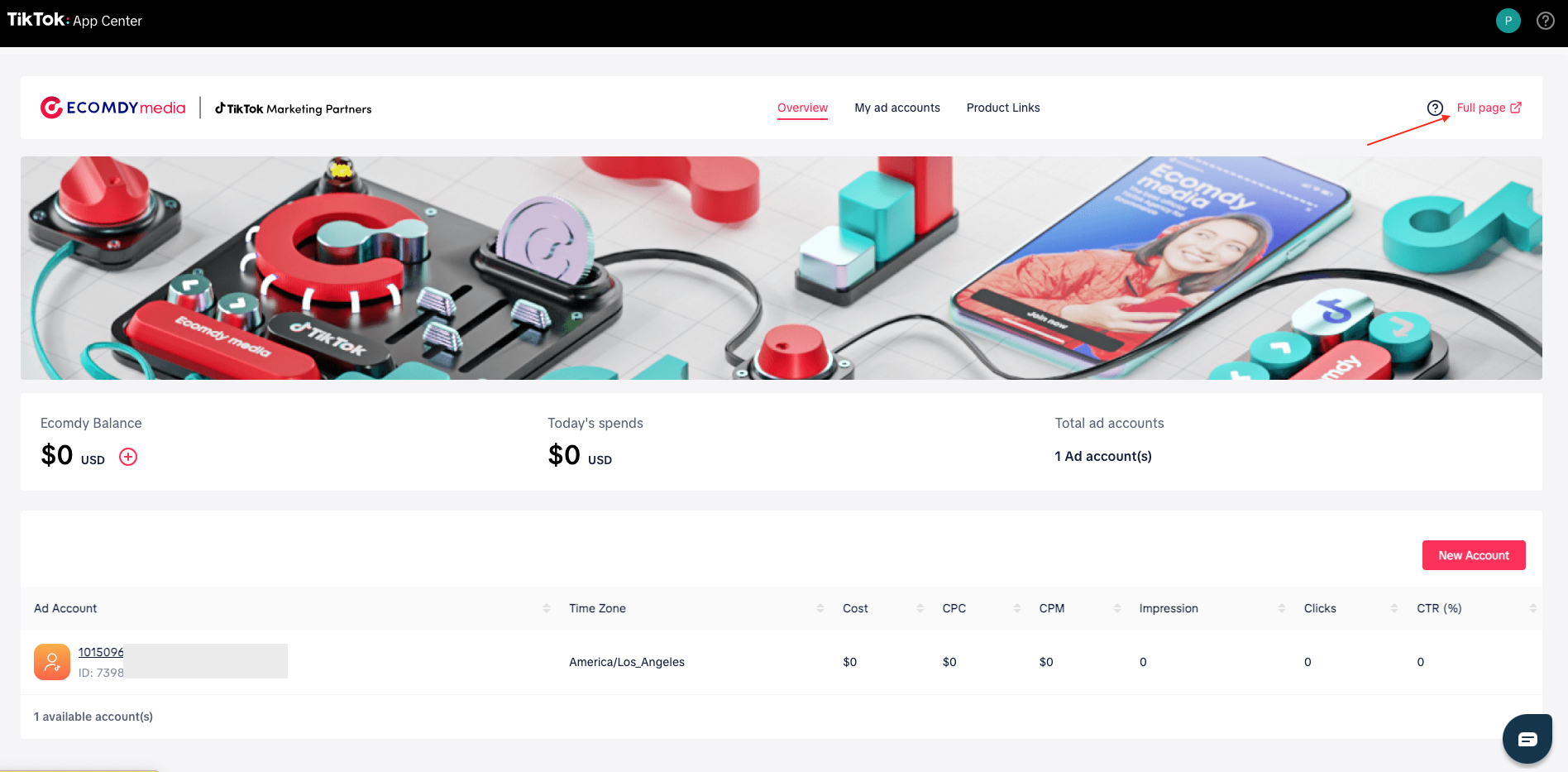
or you can log in directly at: https://tiktok.ecomdymedia.com/
- Click 'Fogot password', enter your email address and click 'Reset password'
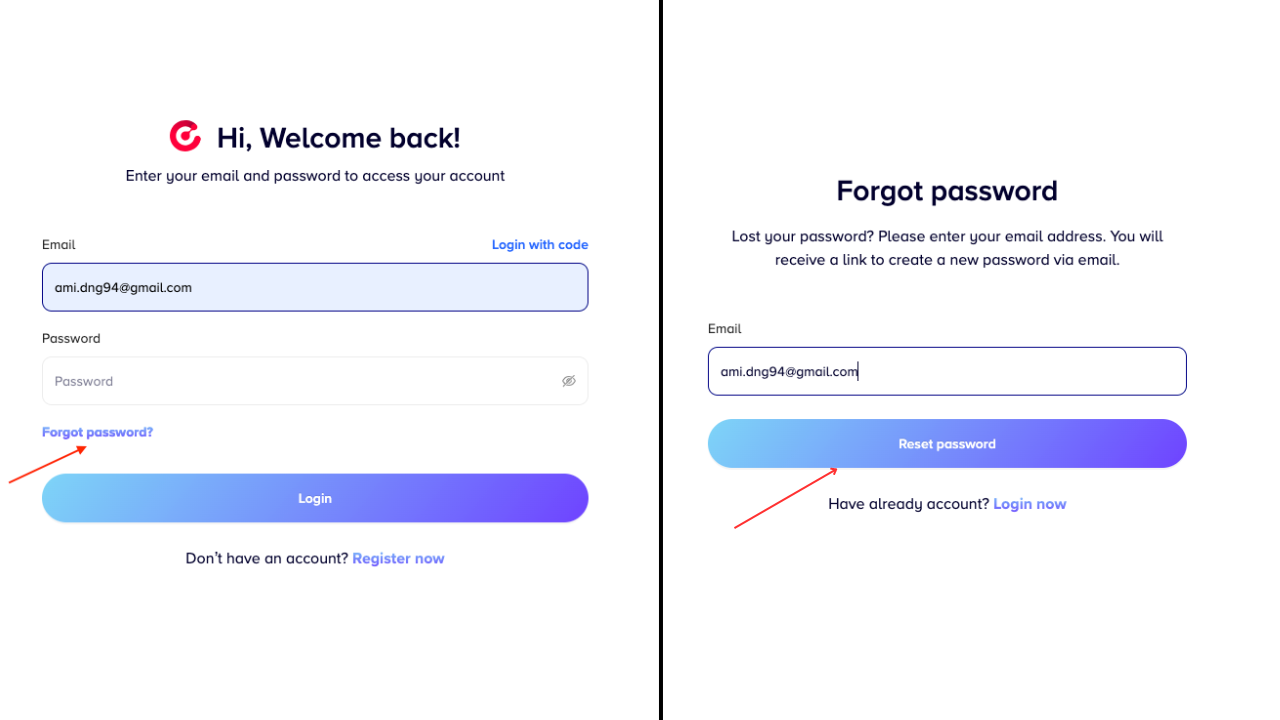
- Open your email and click 'Reset password', then setup a new password.