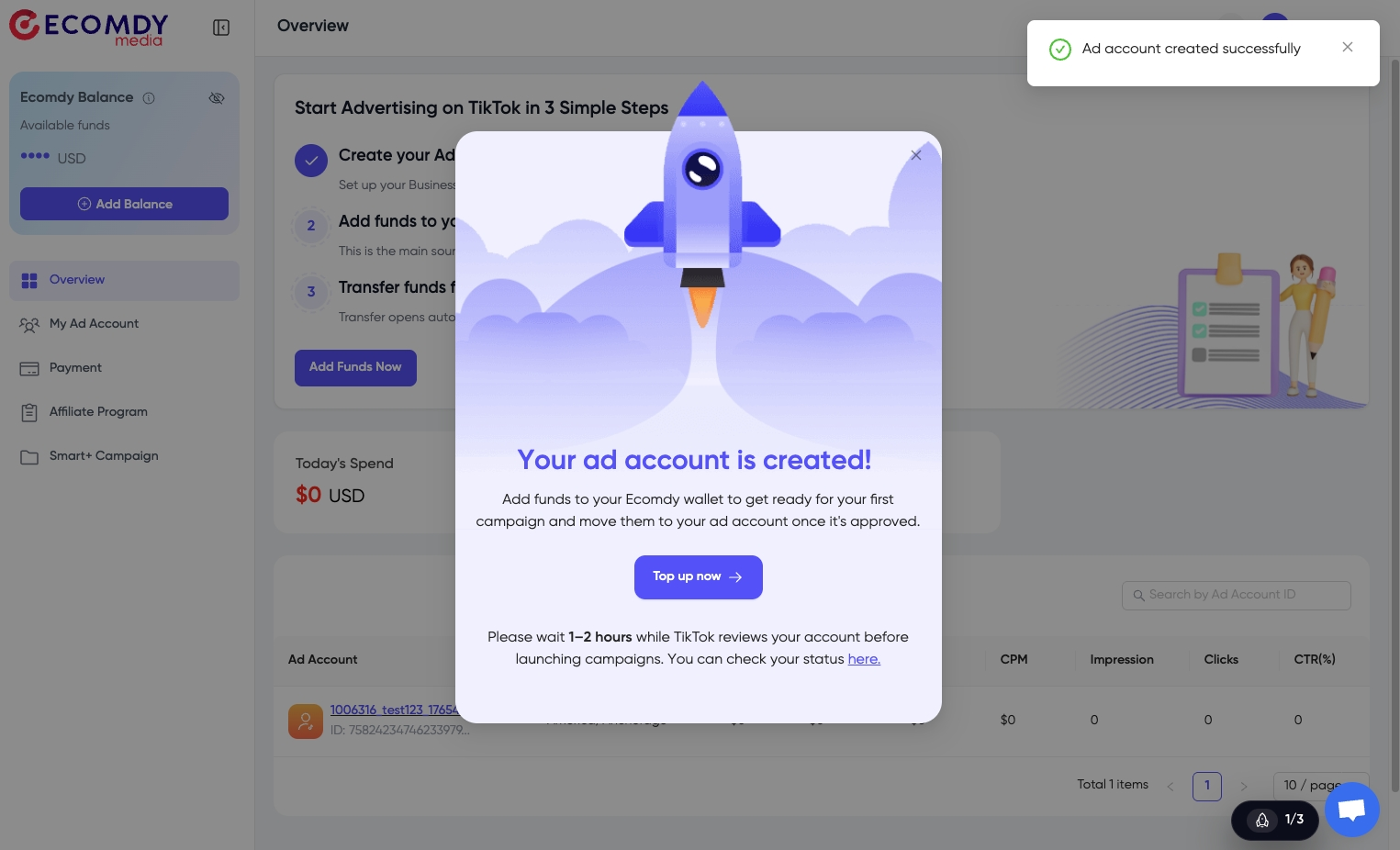Step 2: Get TikTok Agency Ad Account
Step to Get TikTok Agency Ad Account.
Once a customer registers an Ecomdy account, customer can get ad account. The following steps outline how to get Ecomdy ad account.
Step 1: Connect TikTok for Business Account
Click the button 'Connect' to connect with your TikTok for Business (If you don't have any TikTok for Business, you can create one by clicking 'Create now')
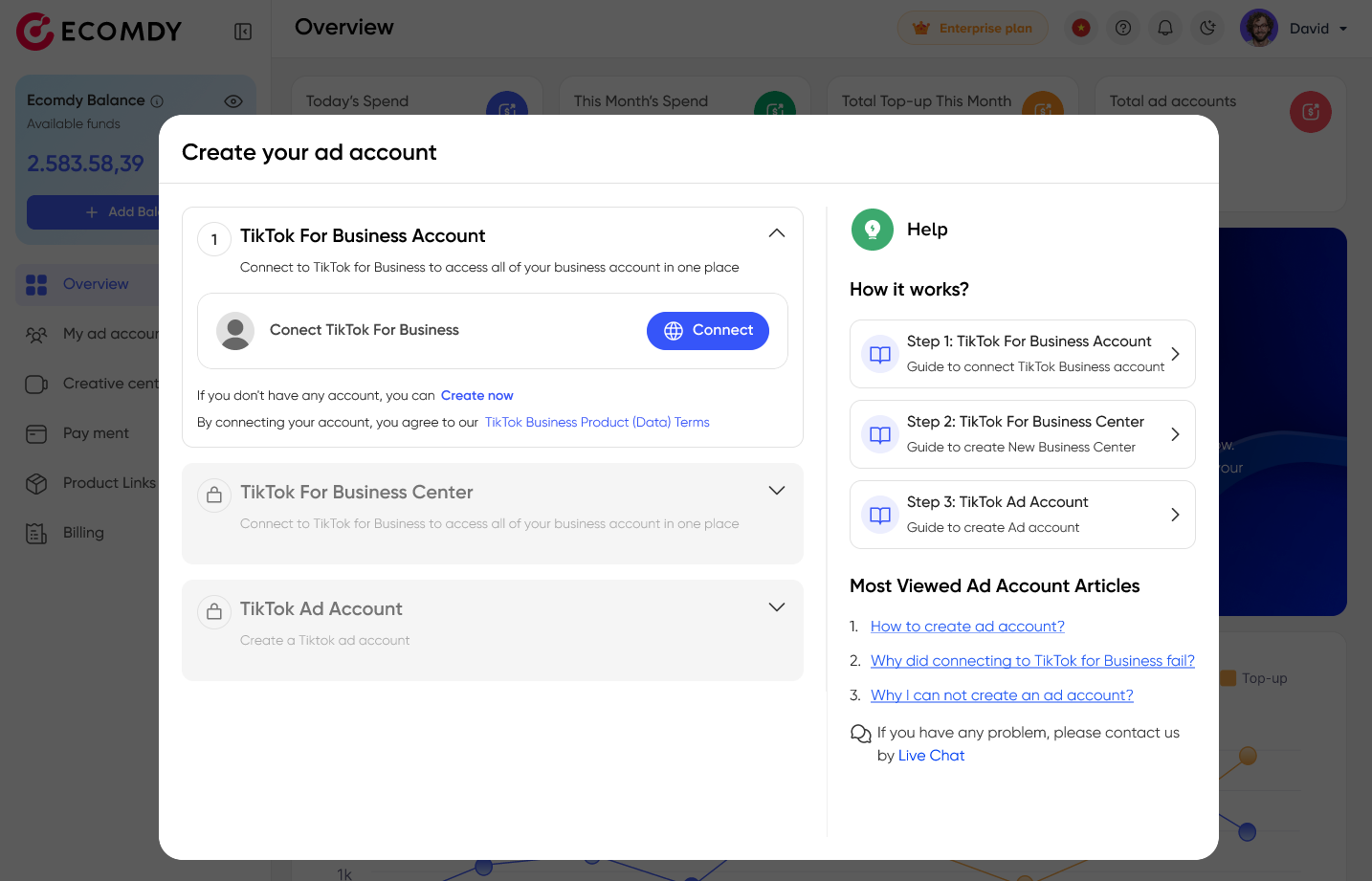
Enter the email and password of your TikTok for Business accounnt to connect successfully.
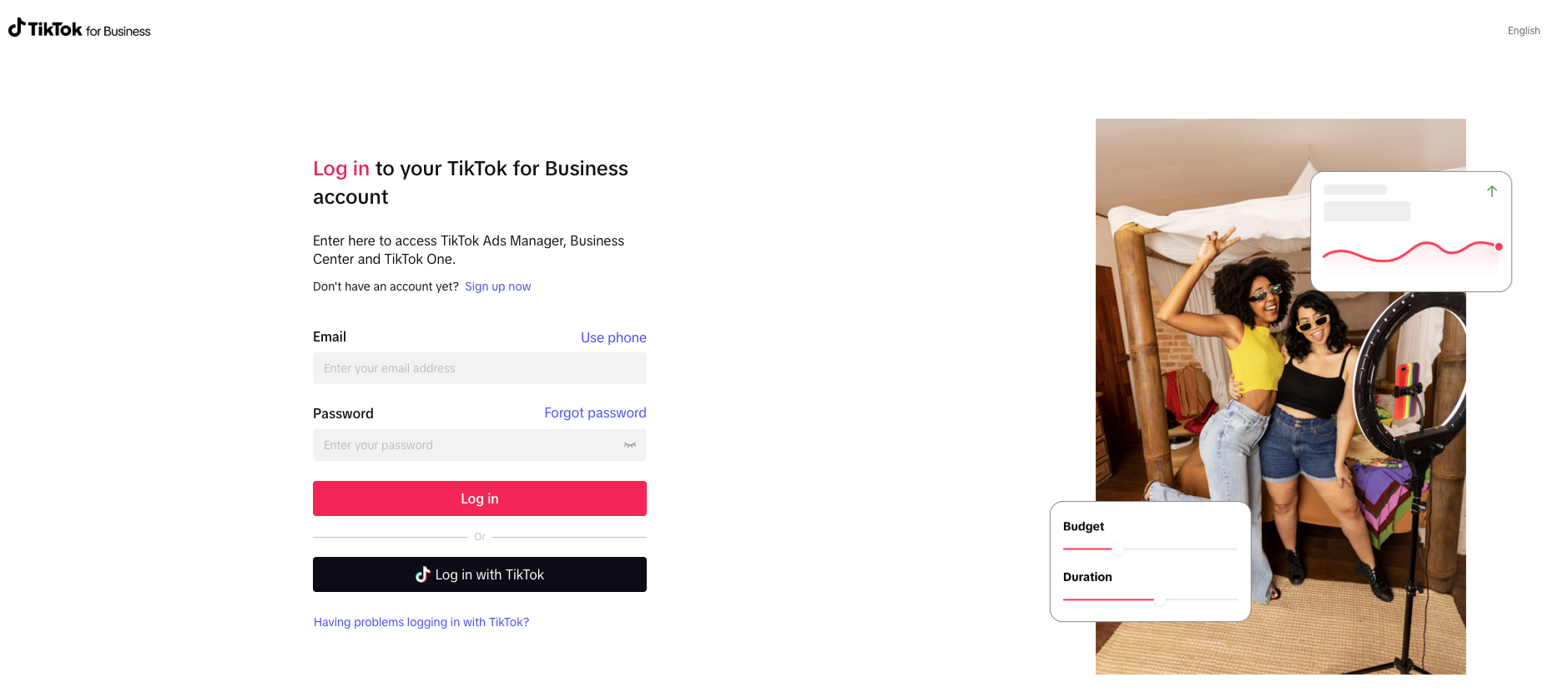
Agree to access all permissions related to your TikTok ad account.
Click 'Confirm'
Successful connection.
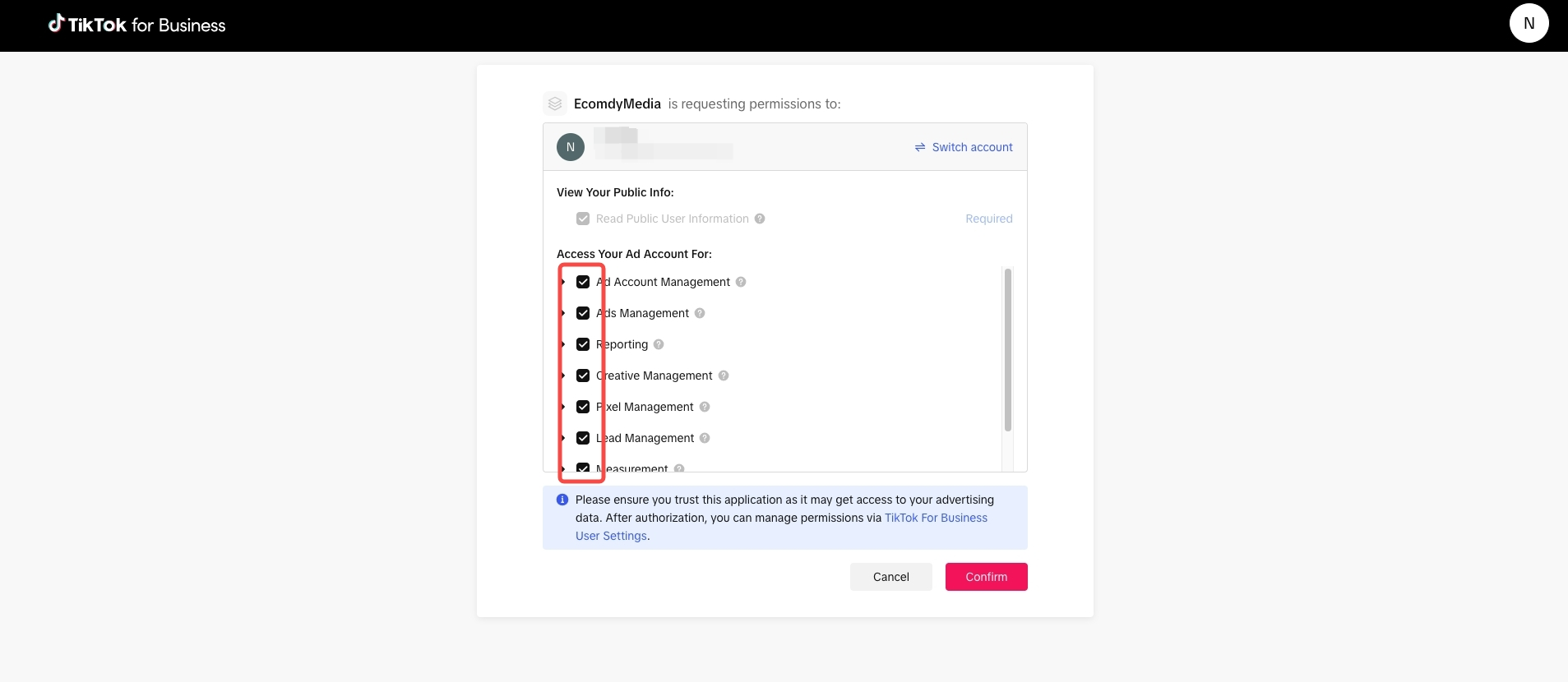
Step 2: Connect TikTok for Business Center
Fill in the account information:
- Business Center name
- Timezone
- Country or region
- Contact Information: Your Phone Number, Your Secondary Industry, Your Business Name, Company Website
Click 'Create New'
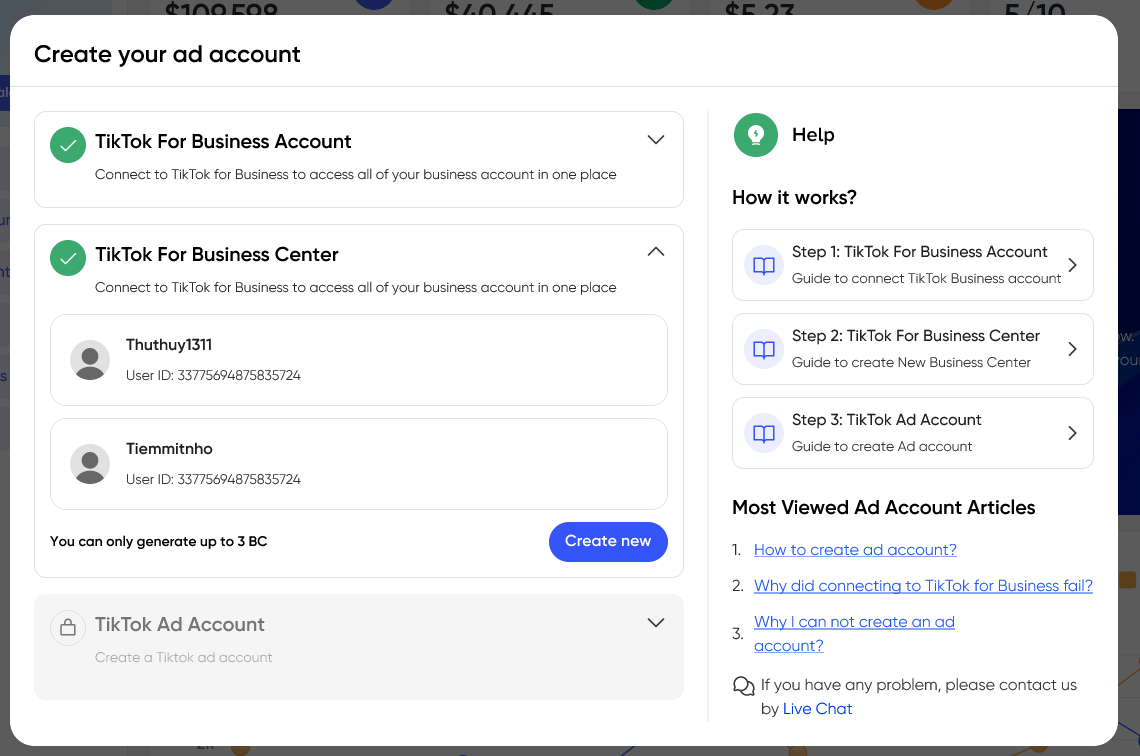
Fill in the account information:
- Business Center name
- Timezone
- Country or region
- Contact Information: Your Phone Number, Your Secondary Industry, Your Business Name, Company Website
Click 'Create New'
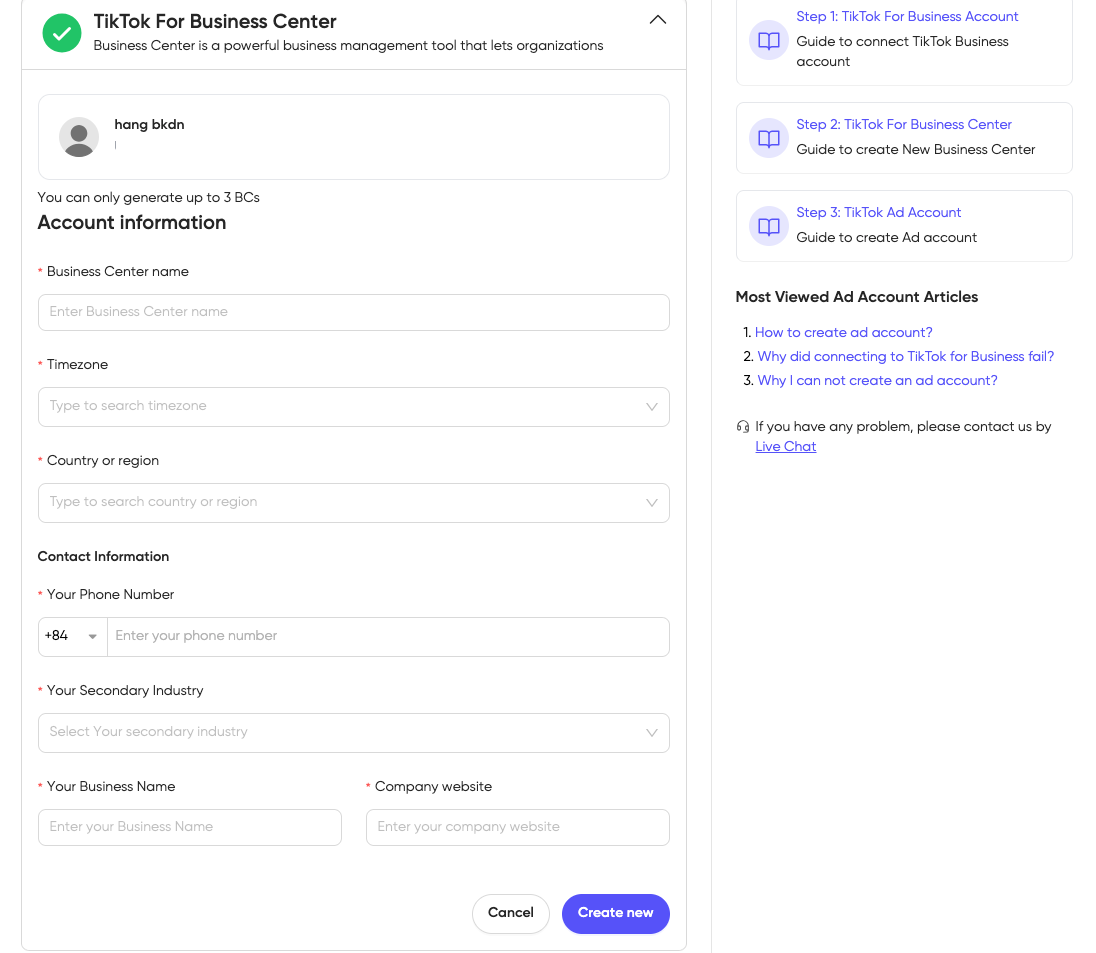
If the TikTok for Business account has 3 or more Business Centers, you cannot create a new Business Center. Please select one of the existing Business Centers.
Step 3: Create TikTok Ad Account
Click on the dropdown on 'Business Center Name' to select Business Center
Enter your 'Ad Account Name'
Click on the dropdown on 'Time Zone' to select a Time Zone
Enter your Business Information (for the first time creating an Ad account)
- Your Business Name
- Company Website
Click on the button 'Create new'
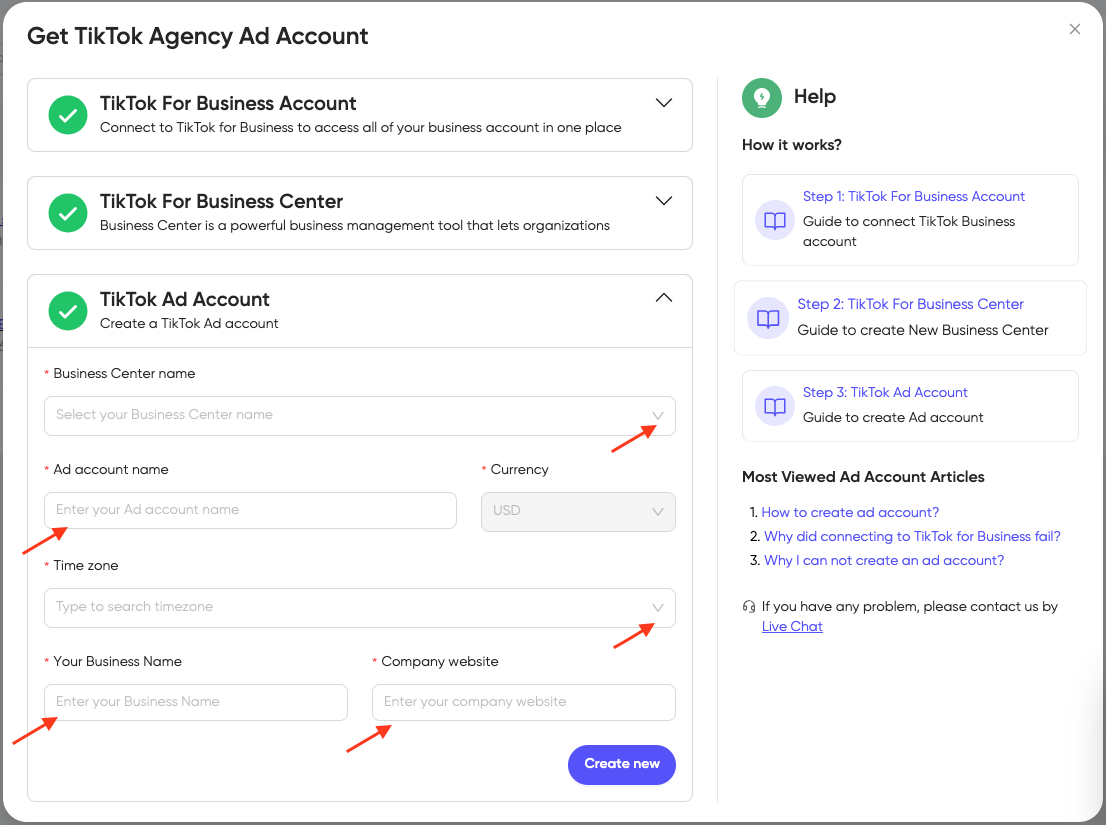
Your ad account has been created successfully!