Ecomdy x Pancake
Pancake is software within the Pancake ecosystem that supports multi-channel management of messages, comments, sales, and more (Facebook, Zalo, Instagram, Shopee, Lazada, TikTok, WhatsApp, Line, Tokopedia, and others).
Pancake and Ecomdy have partnered to provide customers with a seamless experience. Below is a detailed guide for users utilizing both the Ecomdy and Pancake platforms.
1. Users from the Pancake platform
On the Setting page of Pancake, select Tools => Choose "Create account" (in the Ecomdy Media section).
The benefits of creating an ad account via Ecomdy include:
- Instant access to TikTok agency ad account (targeting 55+ countries)
- No waiting for verification processes
- 1-on-1 support from the Ecomdy experts team
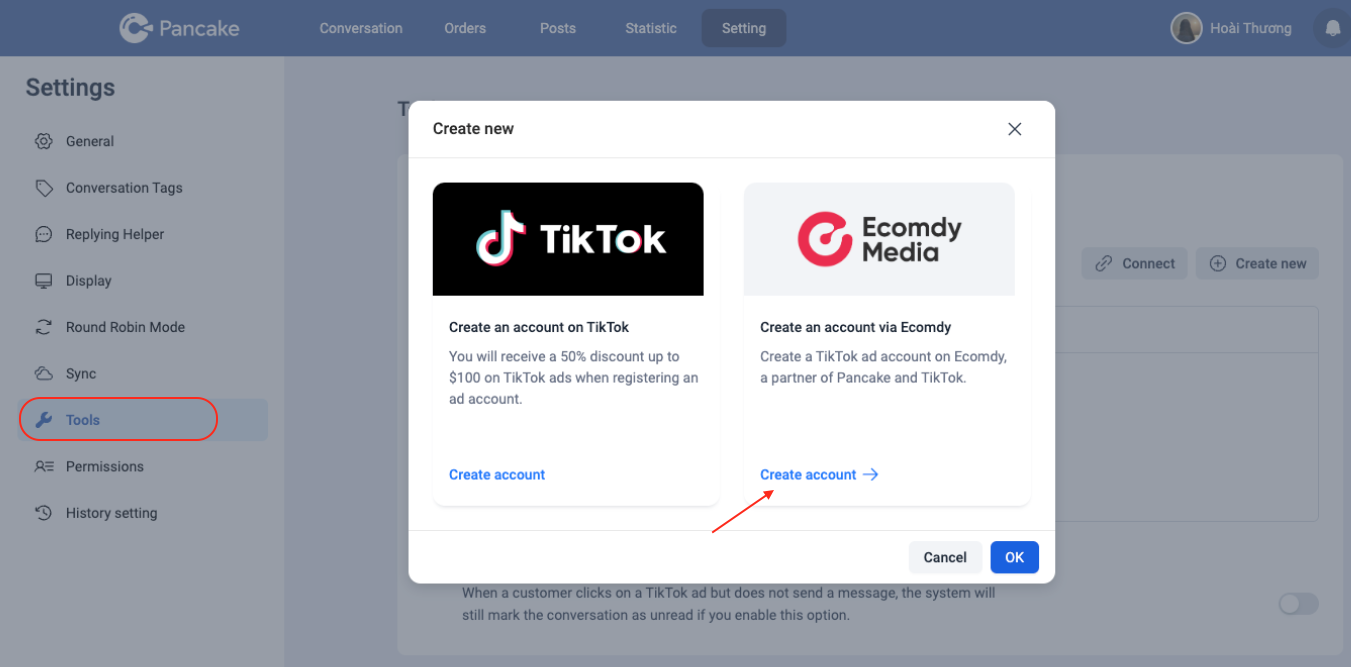
You will be redirected to the Ecomdy Sign-in page. Please enter your email and click "Send code"
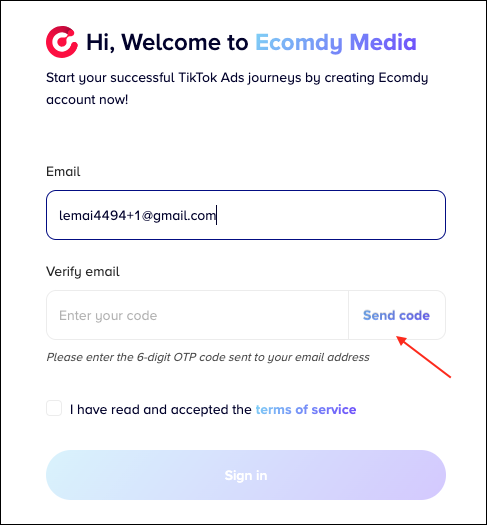
A code will be sent to your email. Enter the code, click "I have read and accepted the terms of service" and then click "Sign in"
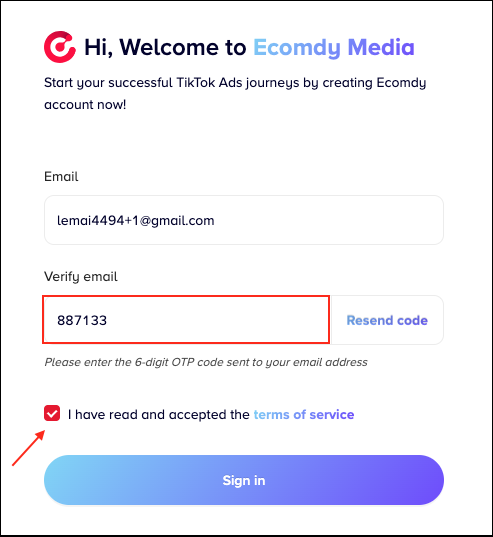
Click "Confirm" to authorize Pancake to access your ad account.
(If you have not yet logged into your TikTok for Business account, you will need to complete the login process)
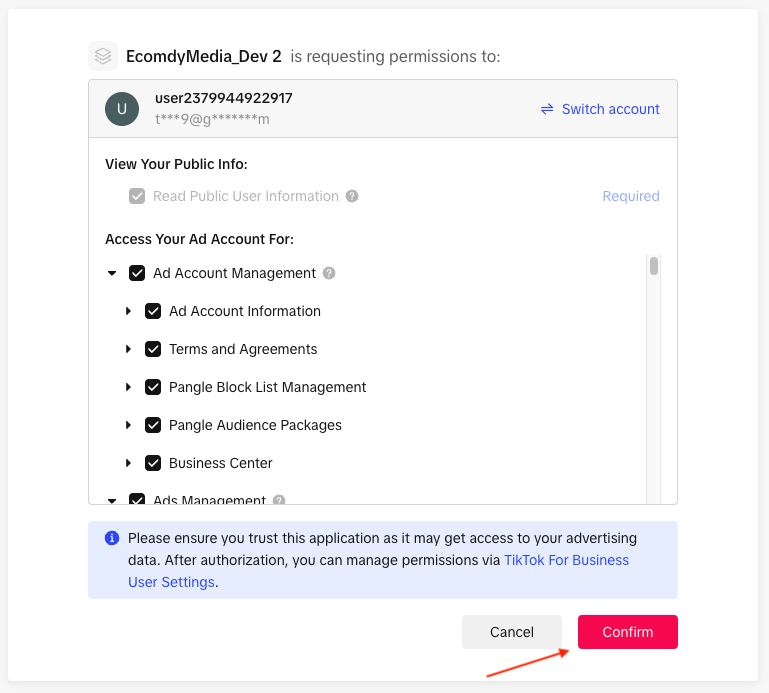
After successfully authorizing it, the TikTok Ads Account will be created. You need to click "Add Balance" to add money to your Ecomdy account.
(If you click "Not this time" you will be redirected back to the Pancake platform)
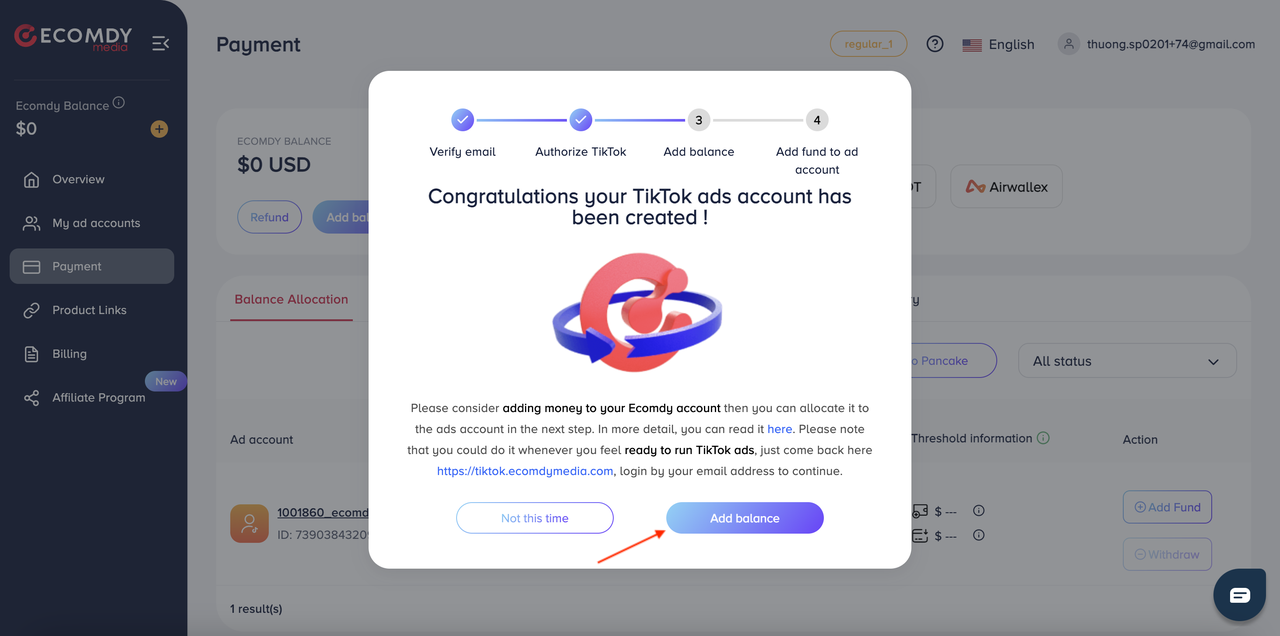
You can choose the payment method you prefer to add balance to your Ecomdy account.
(Detailed instructions can be found at: https://docs.ecomdymedia.com/category/step-3-add-fund)
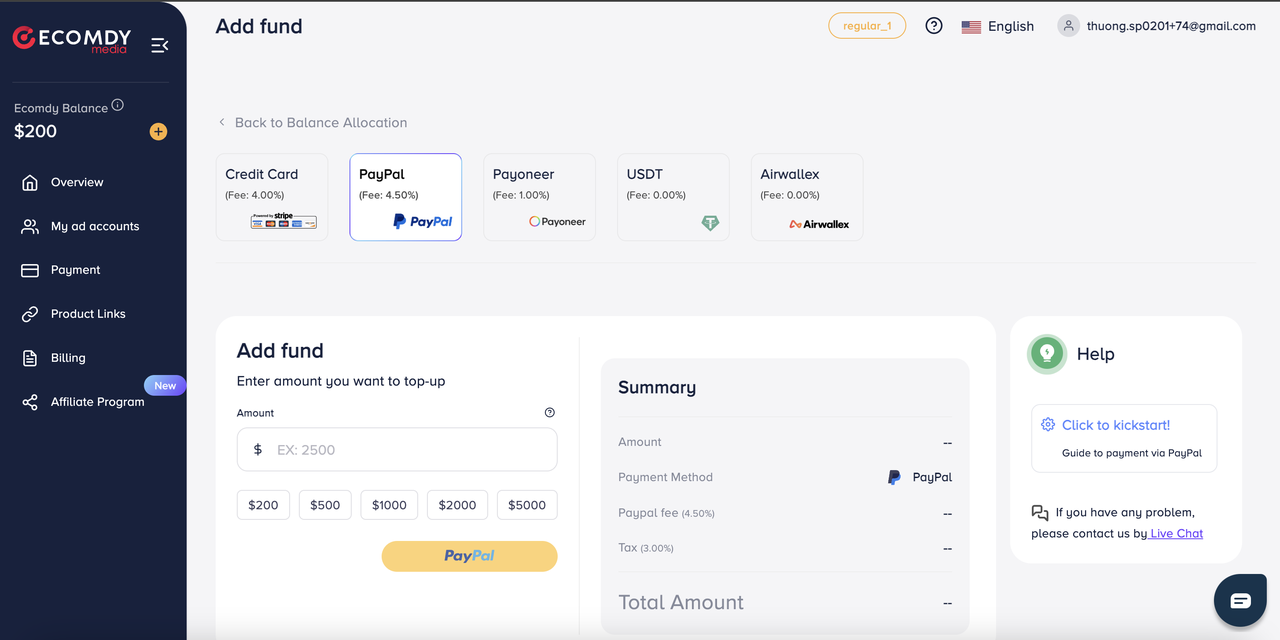
Once you have successfully added balance, you can click "Add fund" to transfer money from your Ecomdy account to your ad account.
(If you click "Not this time" you will be redirected back to the Pancake platform)
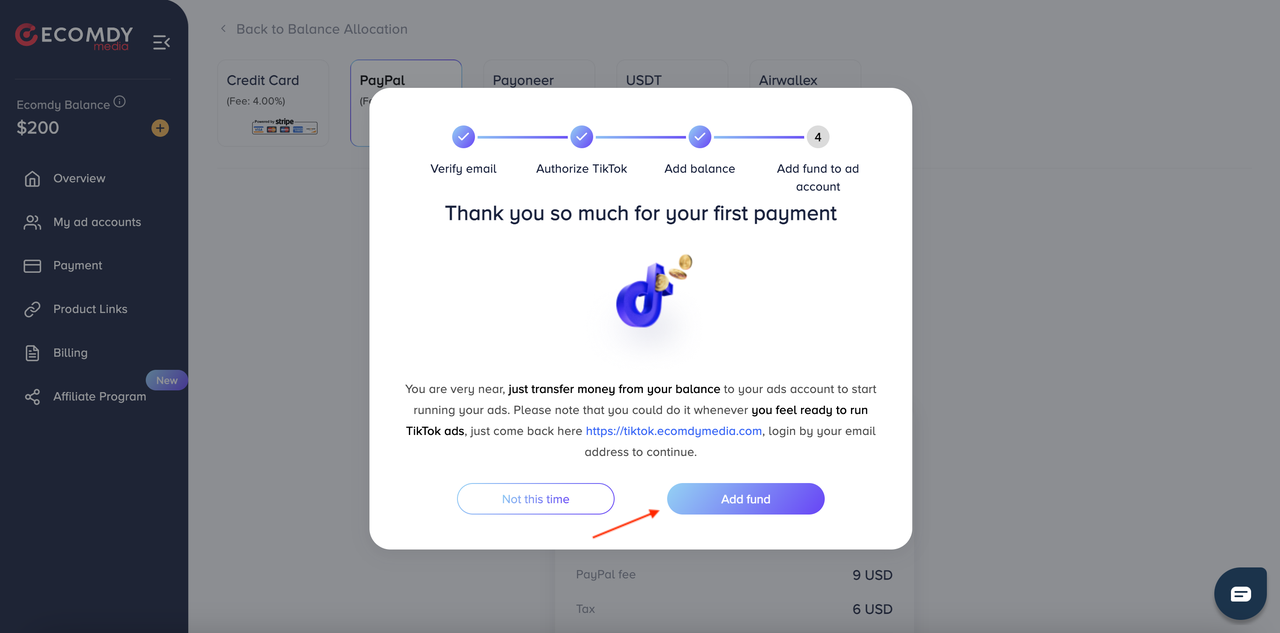
Enter the amount you want to transfer and click "Apply", then you will be redirected back to the Pancake platform.
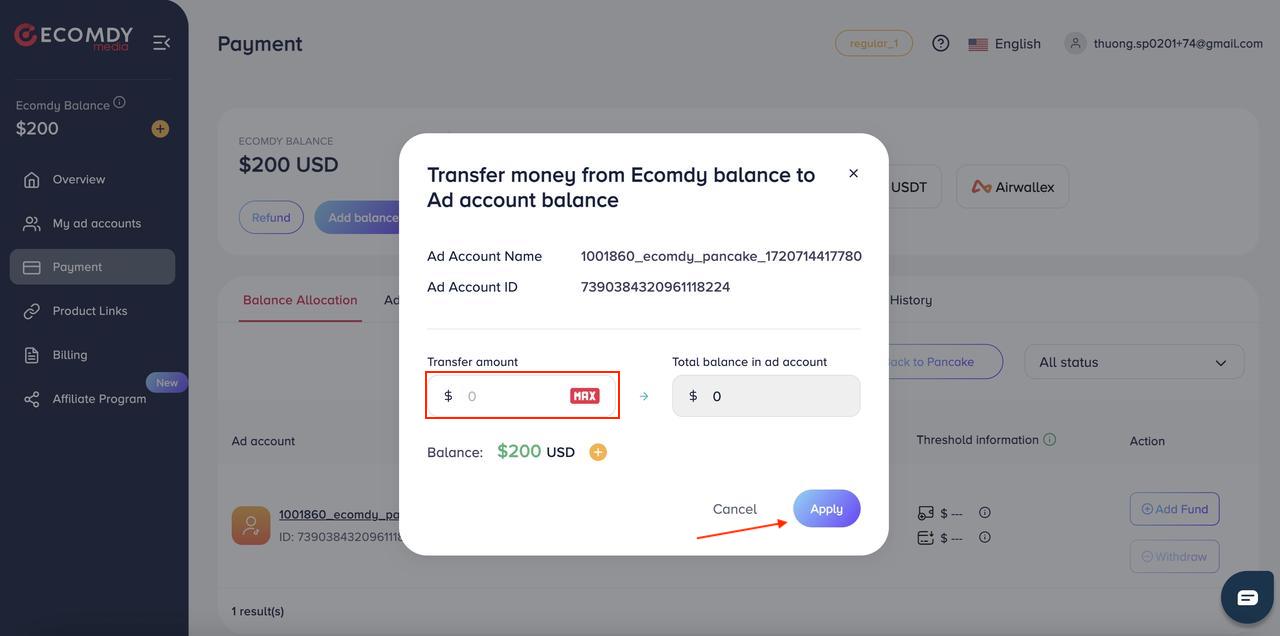
2. Users from the Ecomdy platform
(updating)