Step 1: Registration Ecomdy Account
Guide to registering an Ecomdy account.
1. Guide to register by email
- Access to Ecomdy TikTok Management Platform: https://tiktok.ecomdymedia.com/register or Referral link.
- Fill up your information:
- Full Name
- Phone Number (WhatsApp/Telegram): select the country code
- Password and Confirm password
- Check our 'Terms of Service' and click 'I have read and accepted the terms of service'
- Click 'Register'
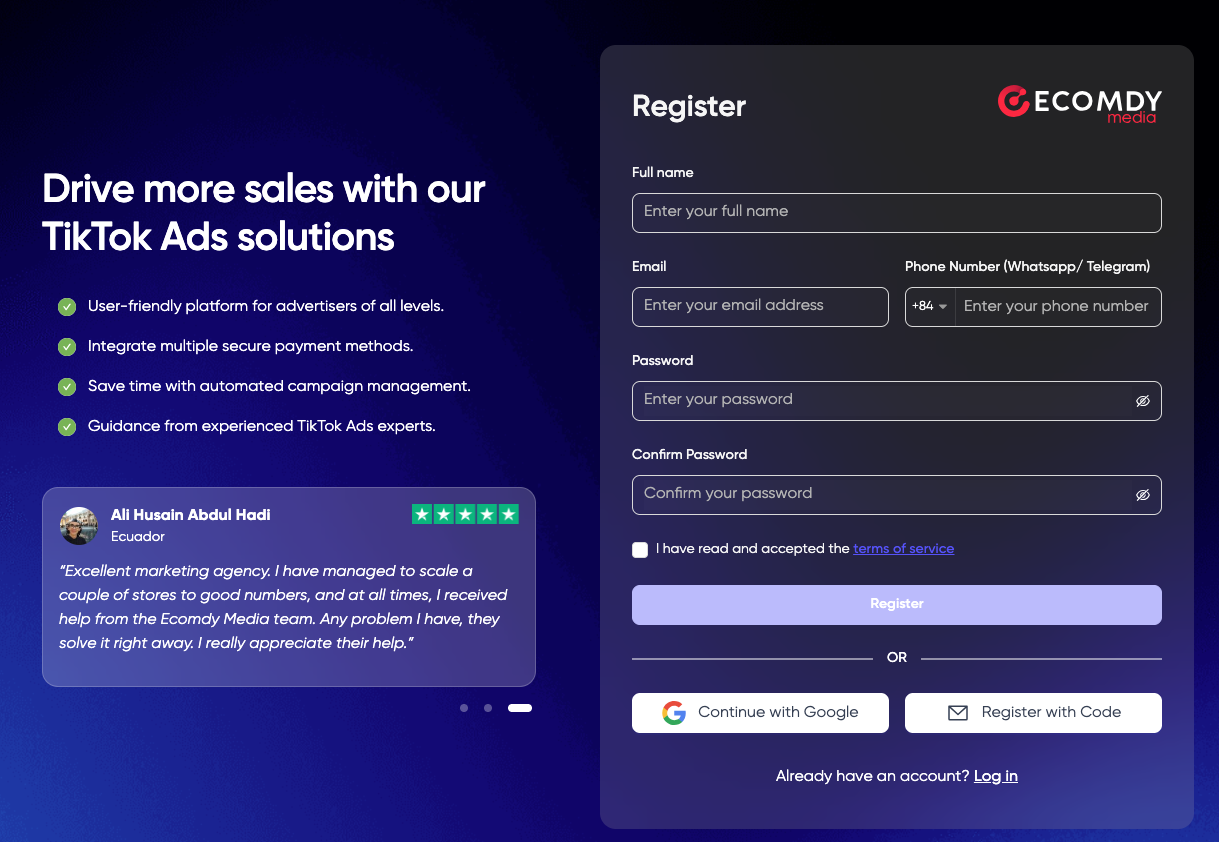
- Check your email, copy CODE and enter to continue
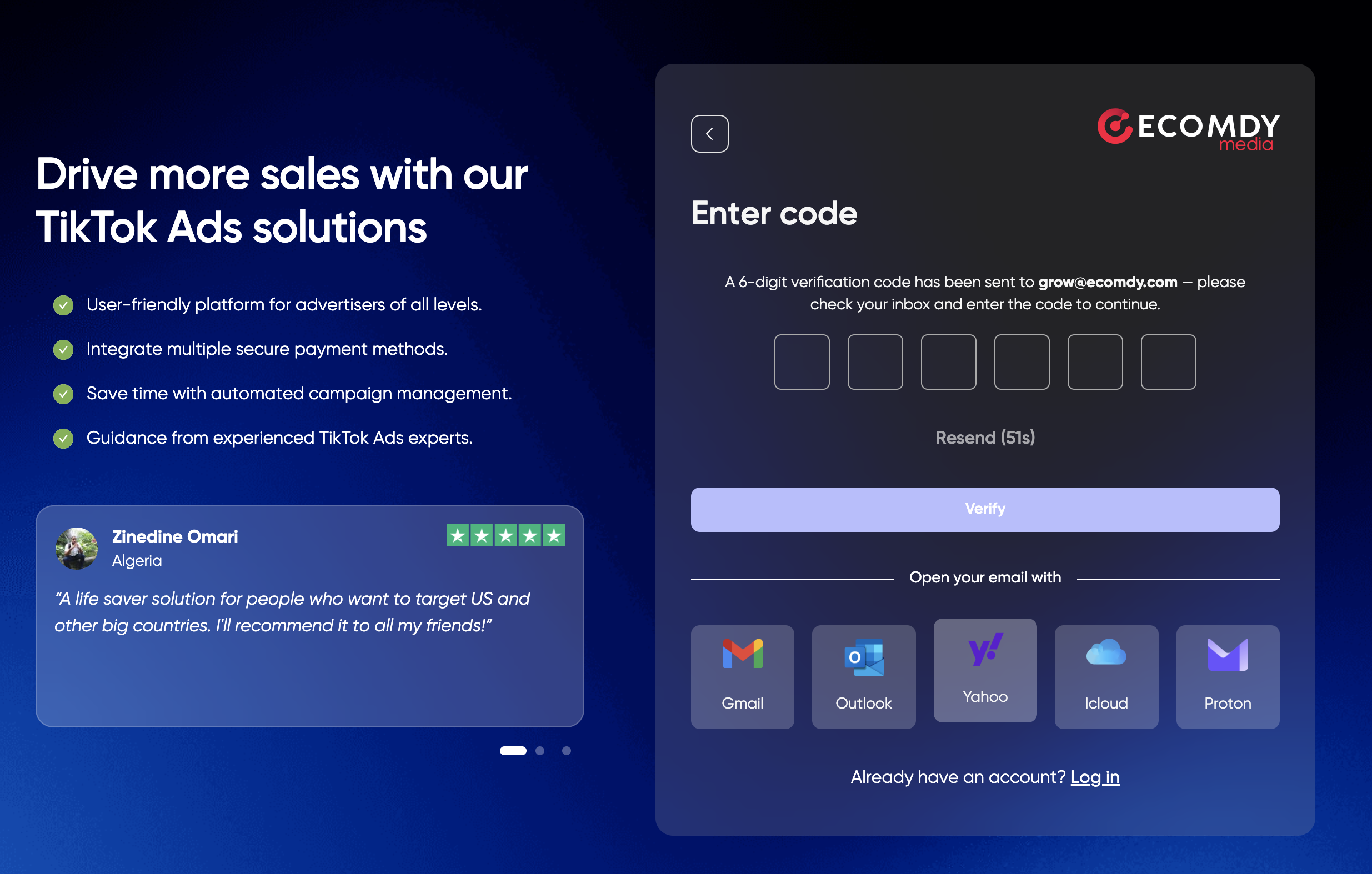
- Your account has been successfully created.

2. Guide to register with a Google account
- Access to Ecomdy TikTok Management Platform: https://tiktok.ecomdymedia.com/register or Referral link.
- Click the button 'Continue with Google'
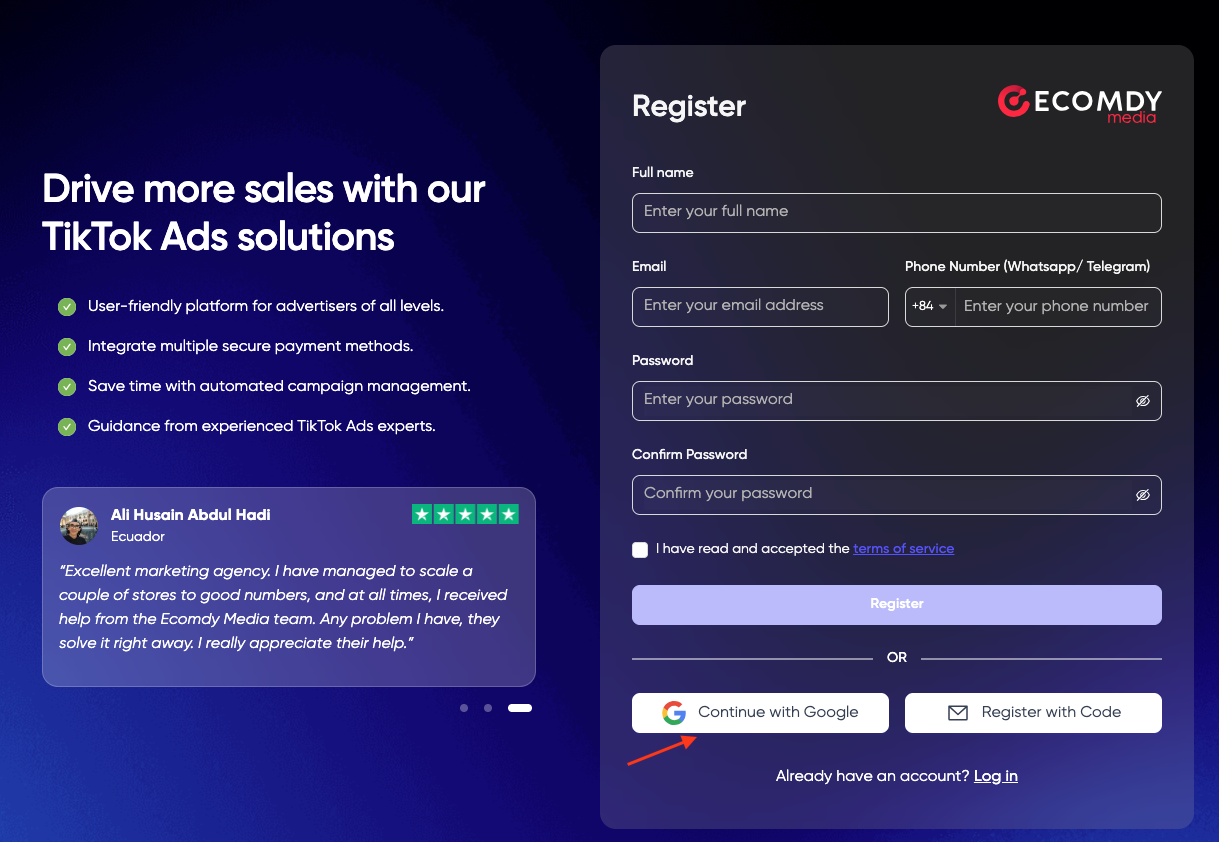
- Choose an account to continue
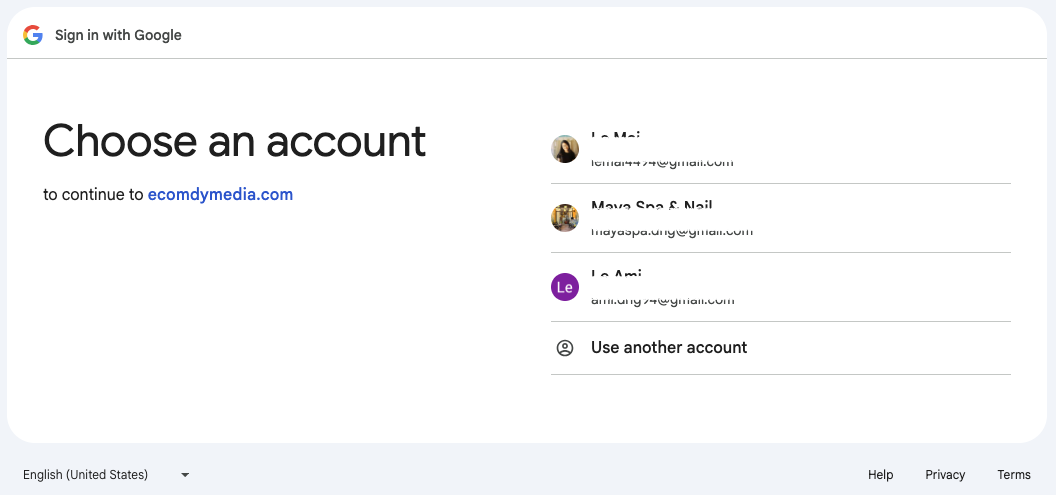
- Click 'Continue'
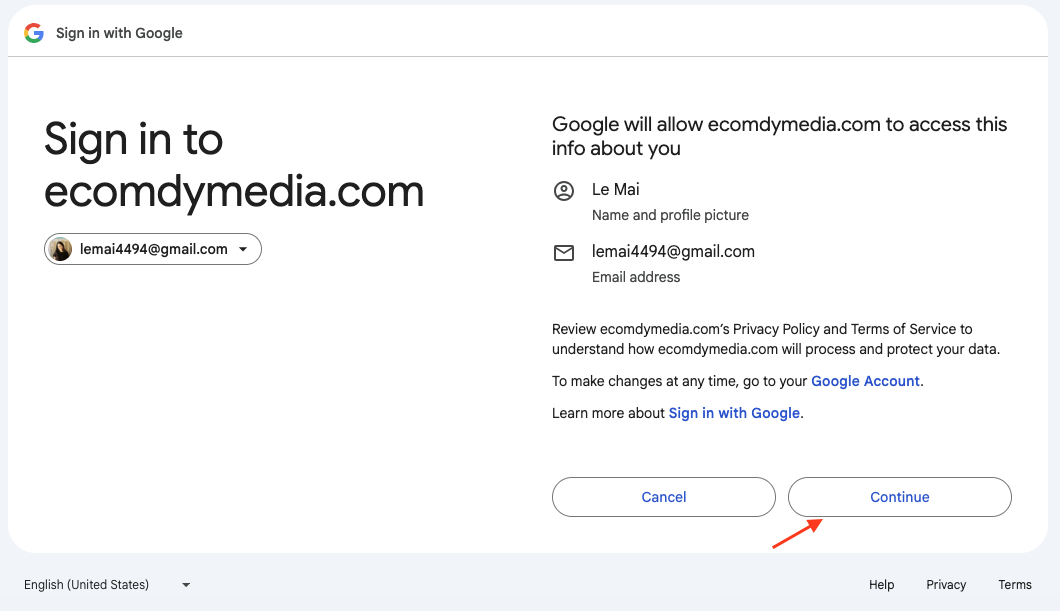
- Your account has been successfully created

3. Guide to register with with Code
- Access to Ecomdy TikTok Management Platform: https://tiktok.ecomdymedia.com/register or Referral link.
- Click the button 'Register with Code'
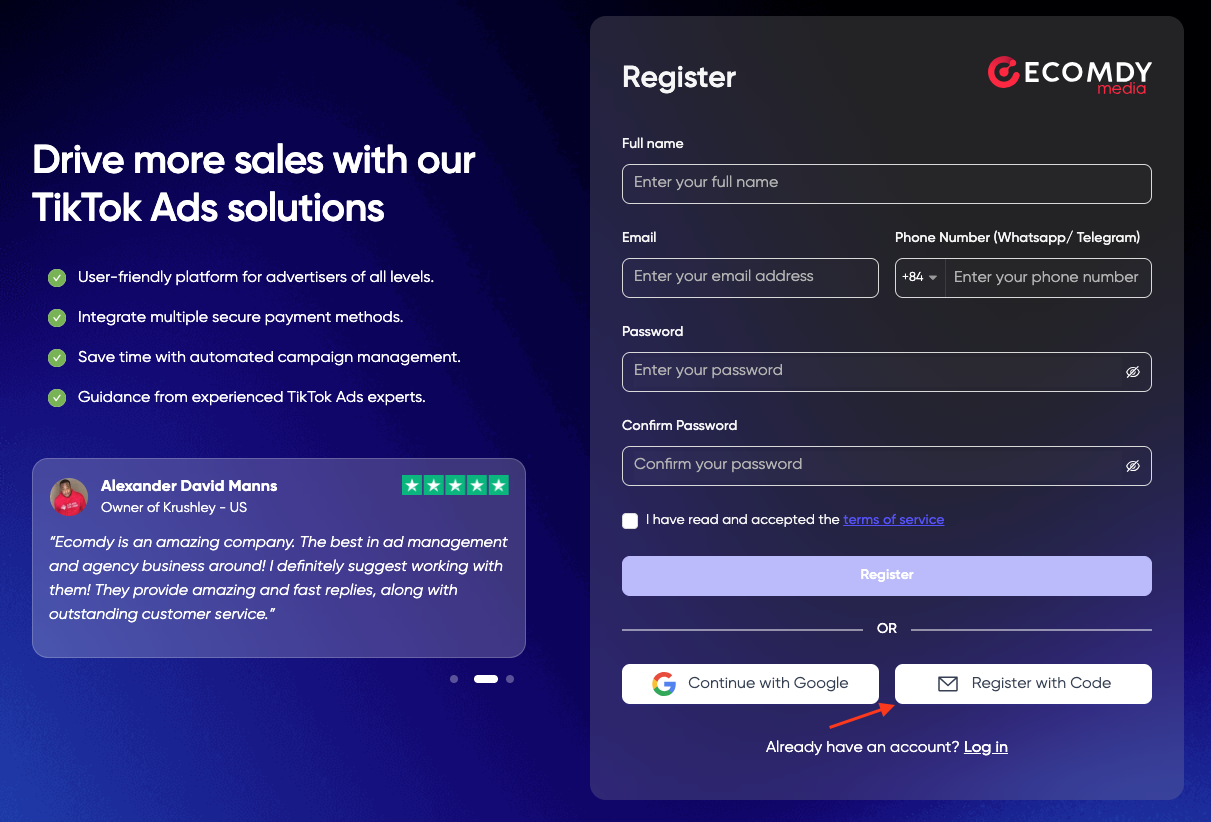
- Enter your Email
- Check our 'Terms of Service' and click 'I have read and accepted the terms of service'.
- Click 'Send verification code'
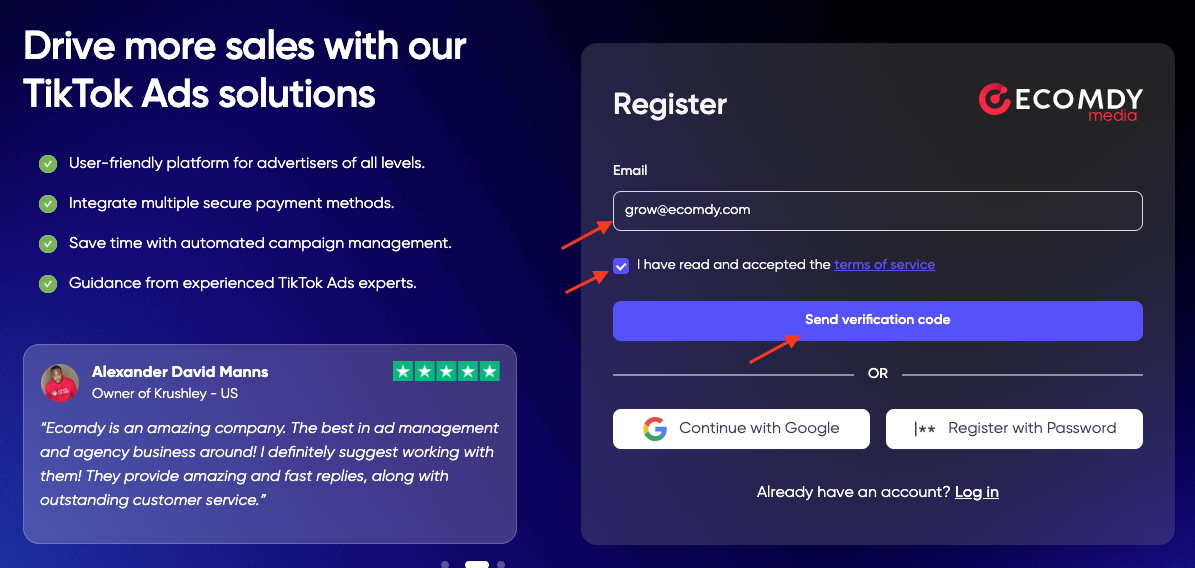
- Check your email, copy the CODE, and enter to continue
- Click 'Verify'
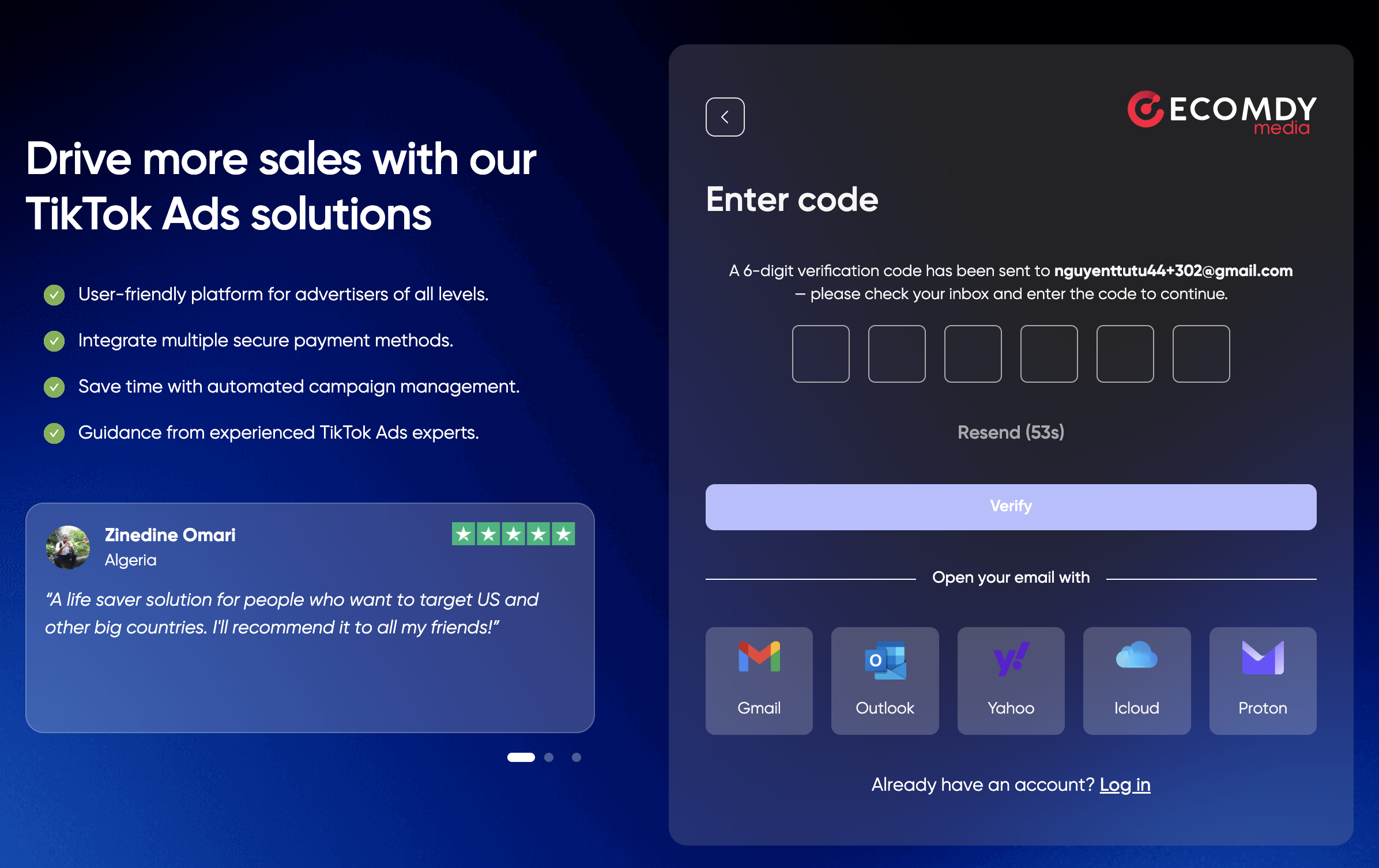
- Your Ecomdy account has been successfully created
