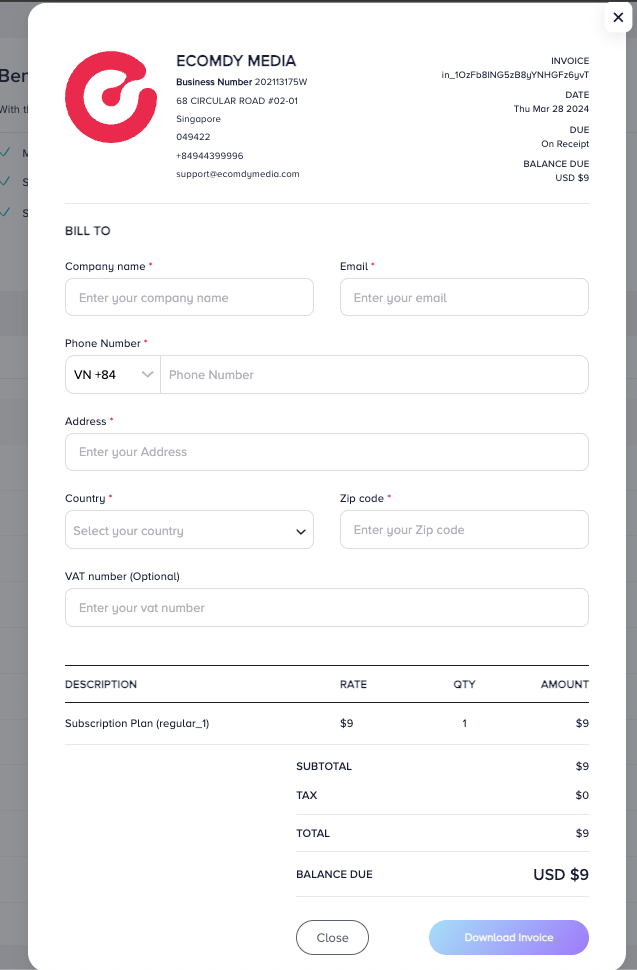Upgrade Subscription Plan
Step to upgrade the subscription plan.
If you want to create more Ecomdy ad accounts, you have to upgrade your Subscription Plan. Please follow the steps below.
- In tab Billing >> choose Regular Plan.
If you have a different plan, please click the same position button.
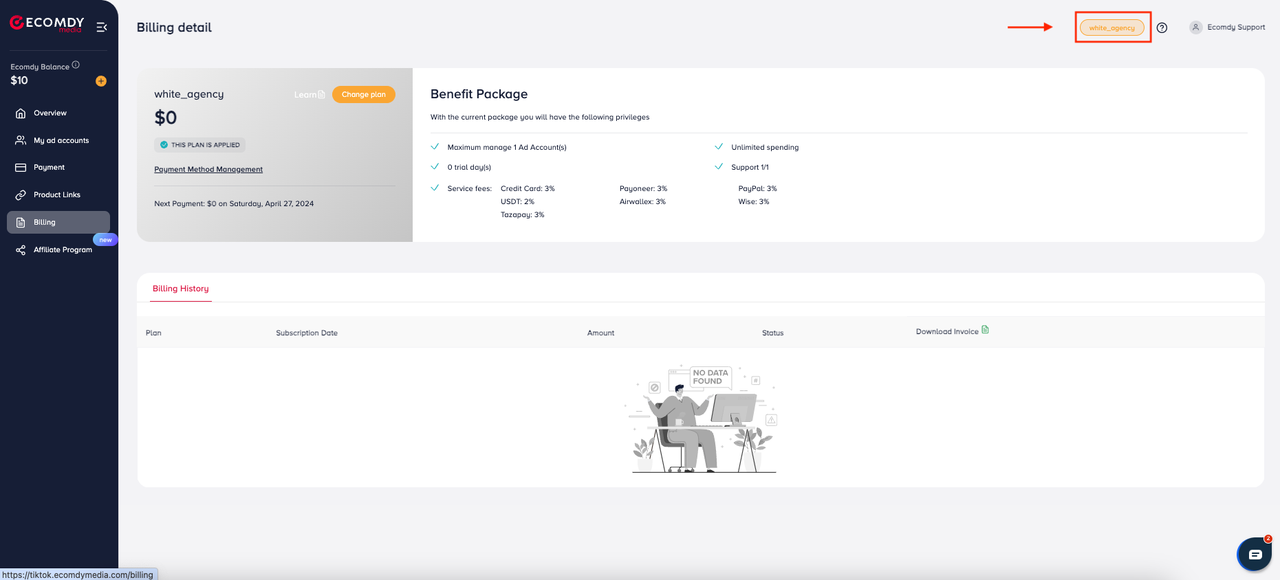
Click Change plan.
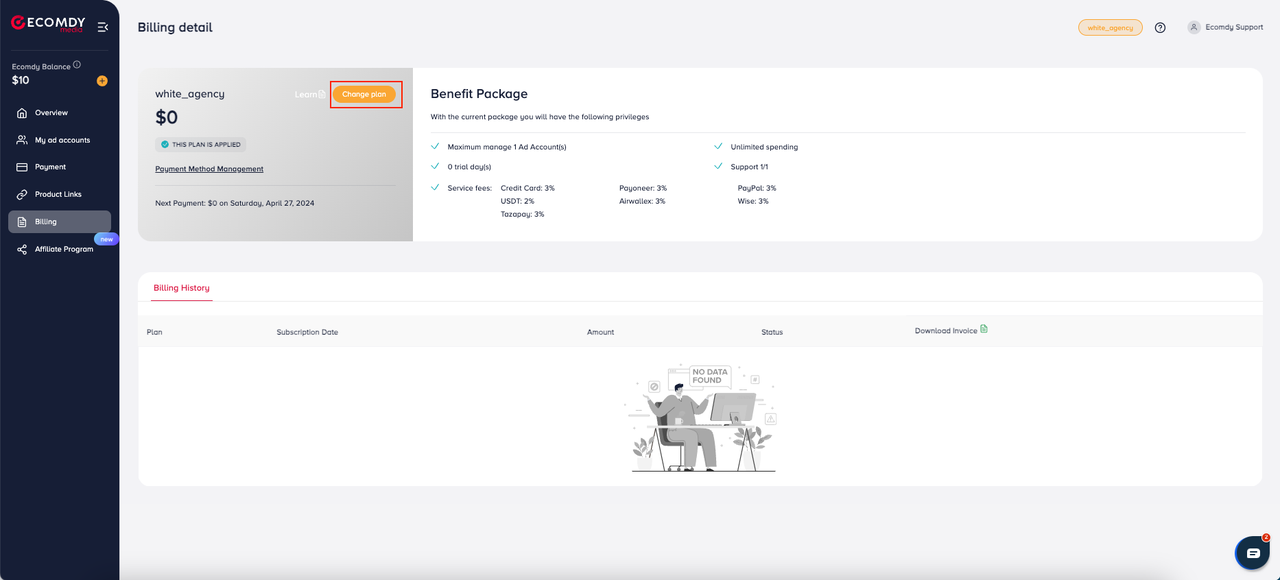
Choose the plan
- If you only need 1 - 5 ad accounts, you can choose from the Regular (left column).
- In case you need more ad accounts (50 ad accounts), please refer to the Enterprise (right column).
The Enterprise plan is best suited for Ecomdy's partners.
To upgrade from Regular 3, you will need to spend 5000$. - The fee can only be paid by card.
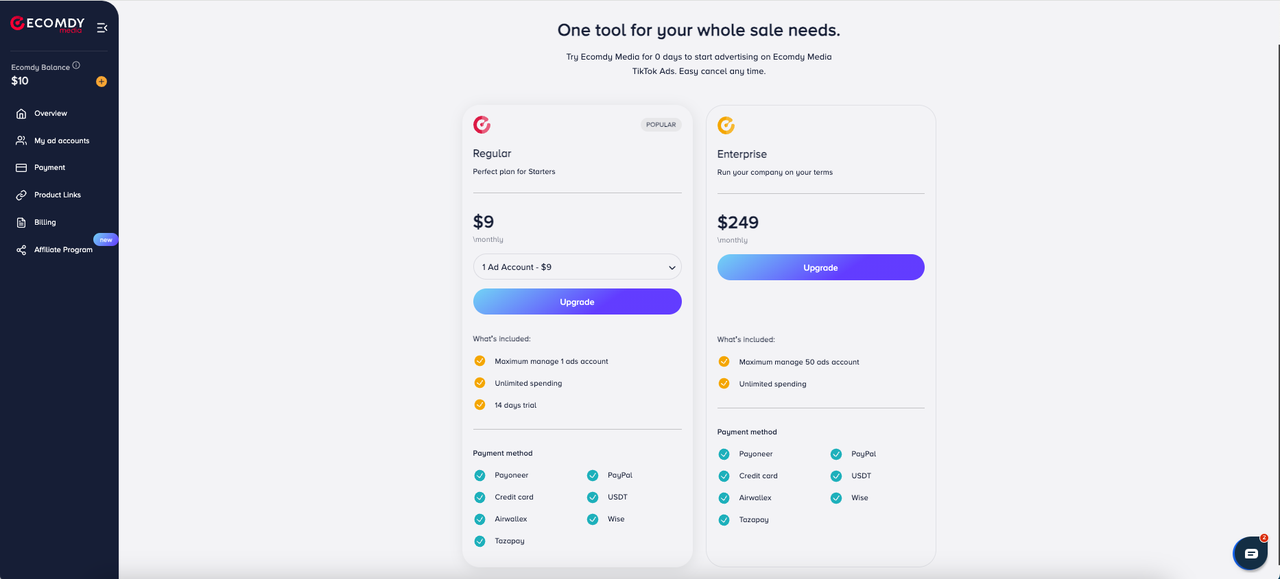
Ex: Choose the plan 2 Ads Accounts - $19. Click Upgrade.
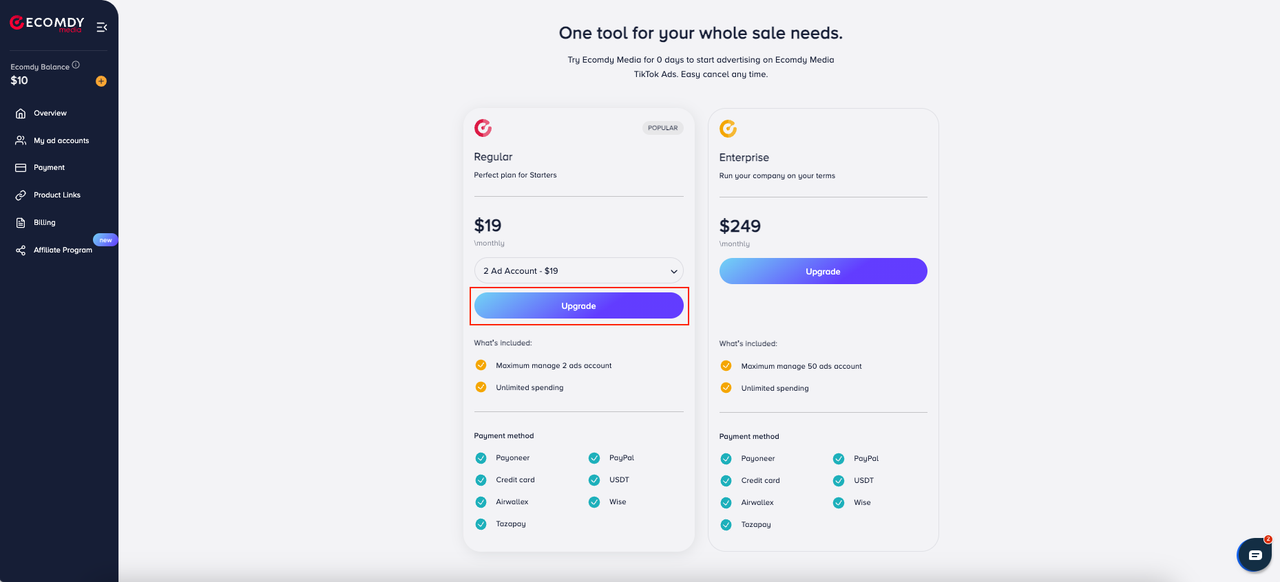
- Select the credit card you want to use for payment (If you have multi cards). Click Start Plan.
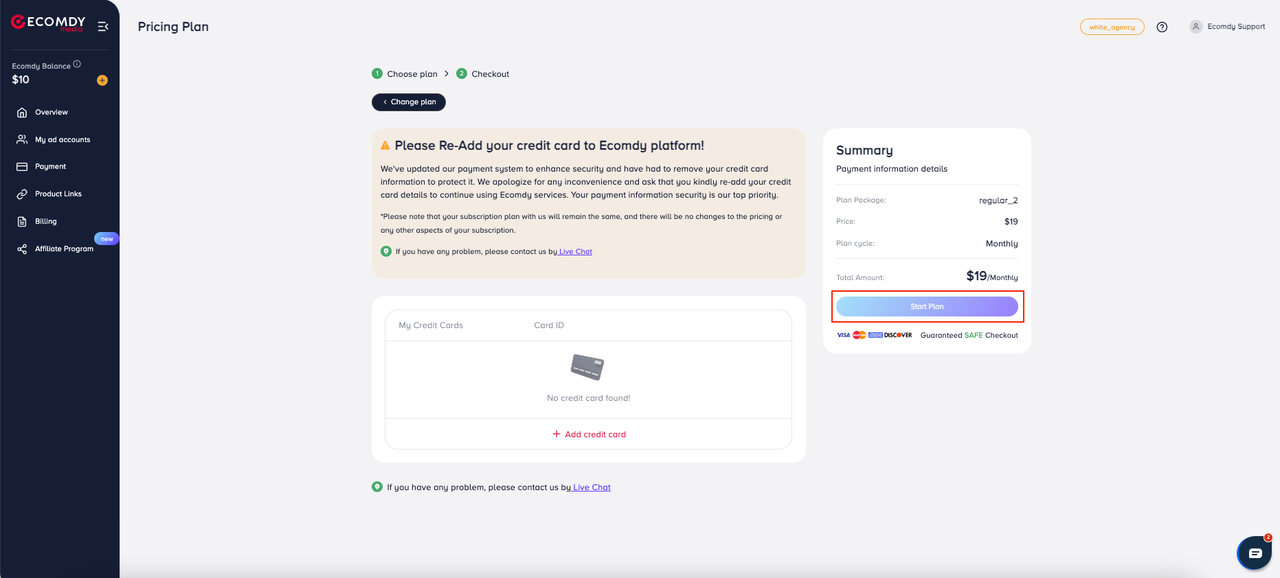
- Purchase success
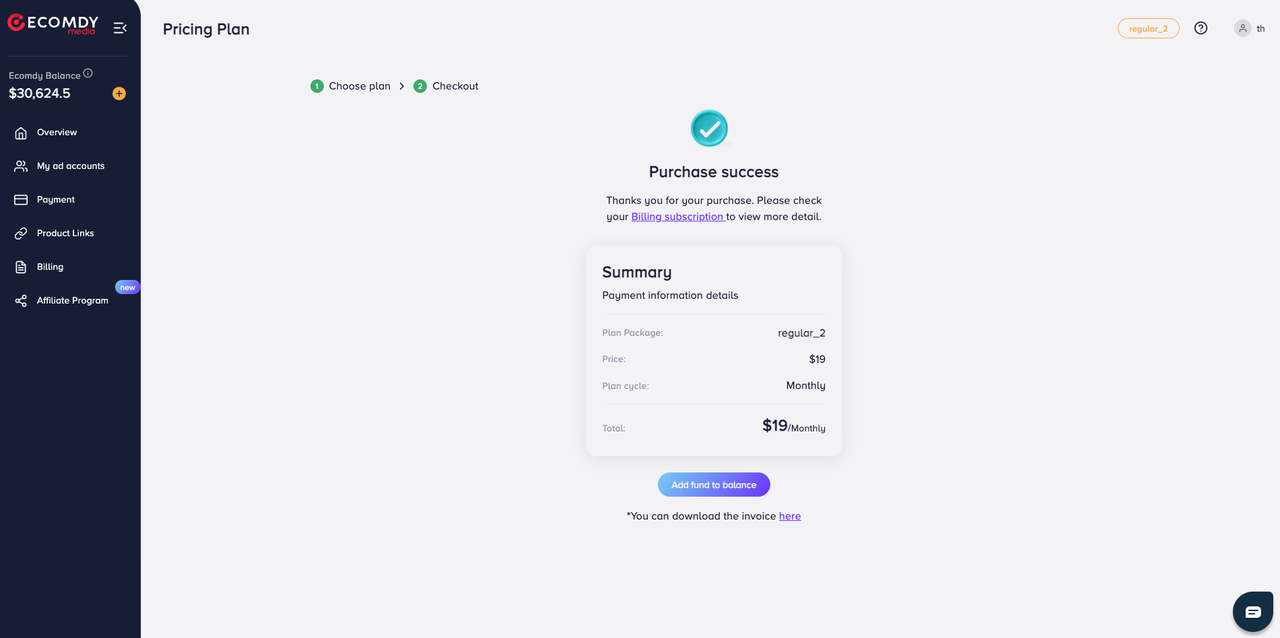
Note: If you want to get invoice for this payment >> click Here at the bottom.
- Click Invoice icon to download invoice for Monthly Subscription.
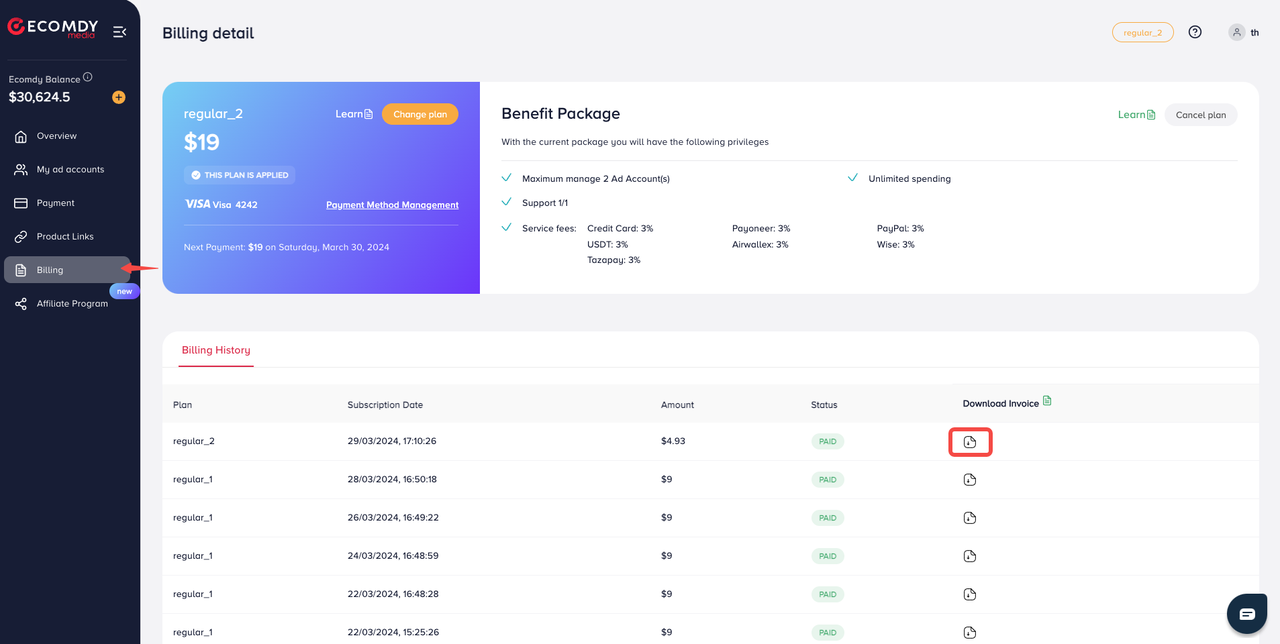
- Fill up your Business information >> Download Invoice.