USDT
Payment process via USDT
- Click the 'Add Balance' button => select 'USDT' as your payment method.

- Select Coin → Choose the coin you want to use
- Transfer Network → Select the correct network
- Enter Amount → Choose the amount you want to add to the balance
- Click the 'Continue' button
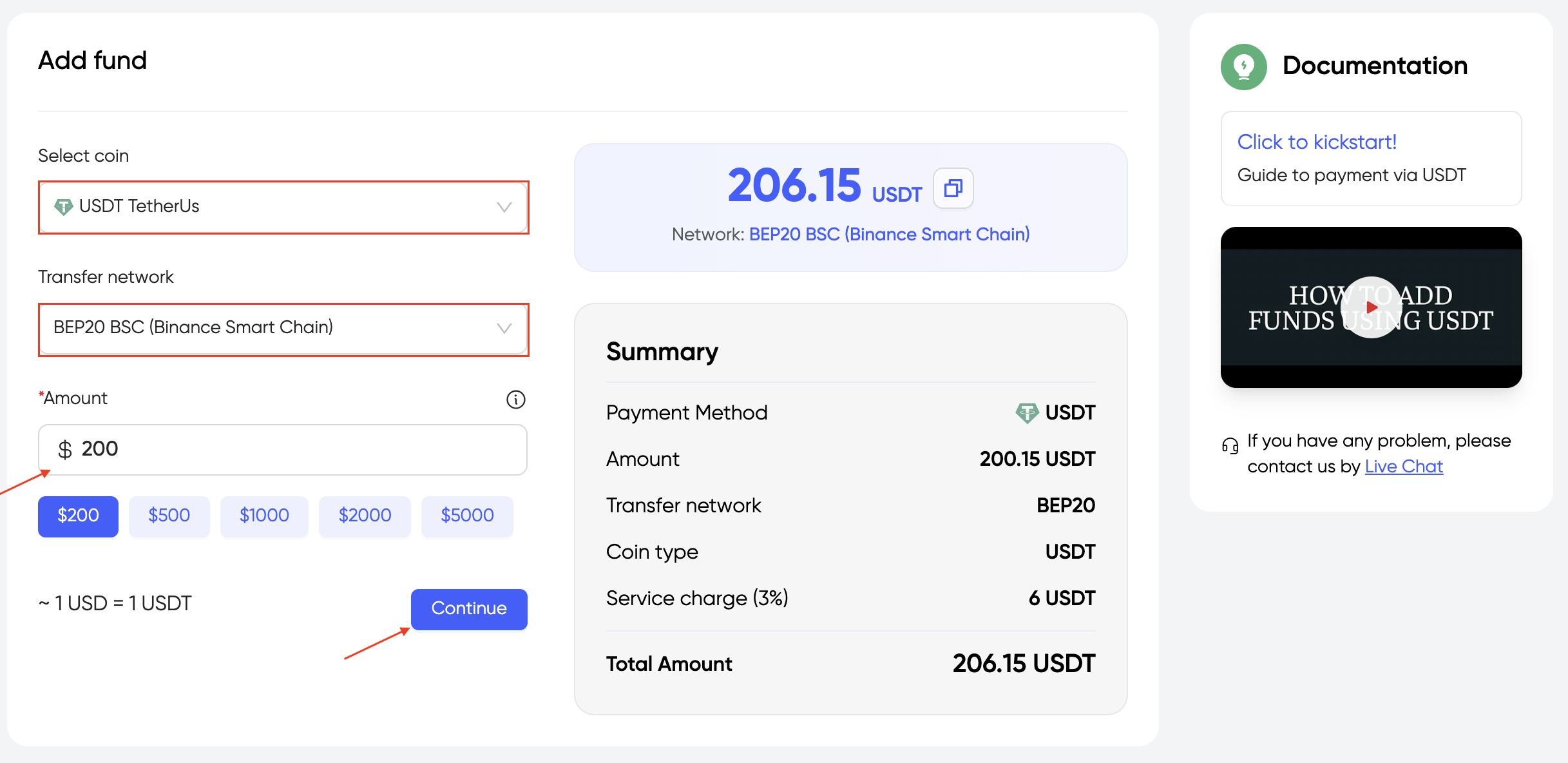
Transfer the money from your wallet to our wallet address. Please make sure to follow the information exactly:
- Use the exact coin you selected
- Use the exact network you selected
- Copy the wallet address exactly
- Copy the exact amount shown (DO NOT round it)
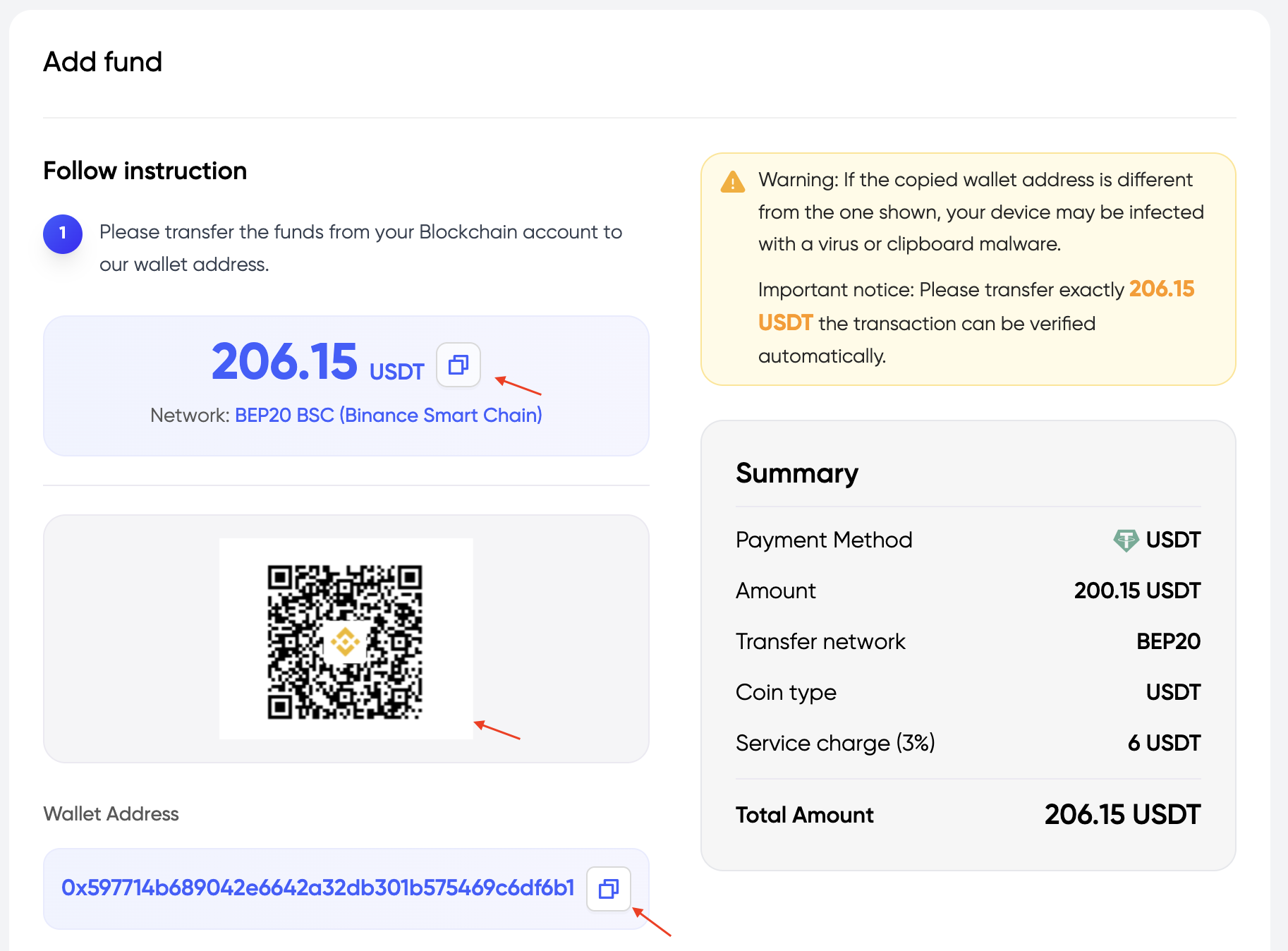
Once you complete the transaction, please:
- Enter the exact transaction ID
- Upload a screenshot of the billing/transfer as an attachment
- Click 'Done'
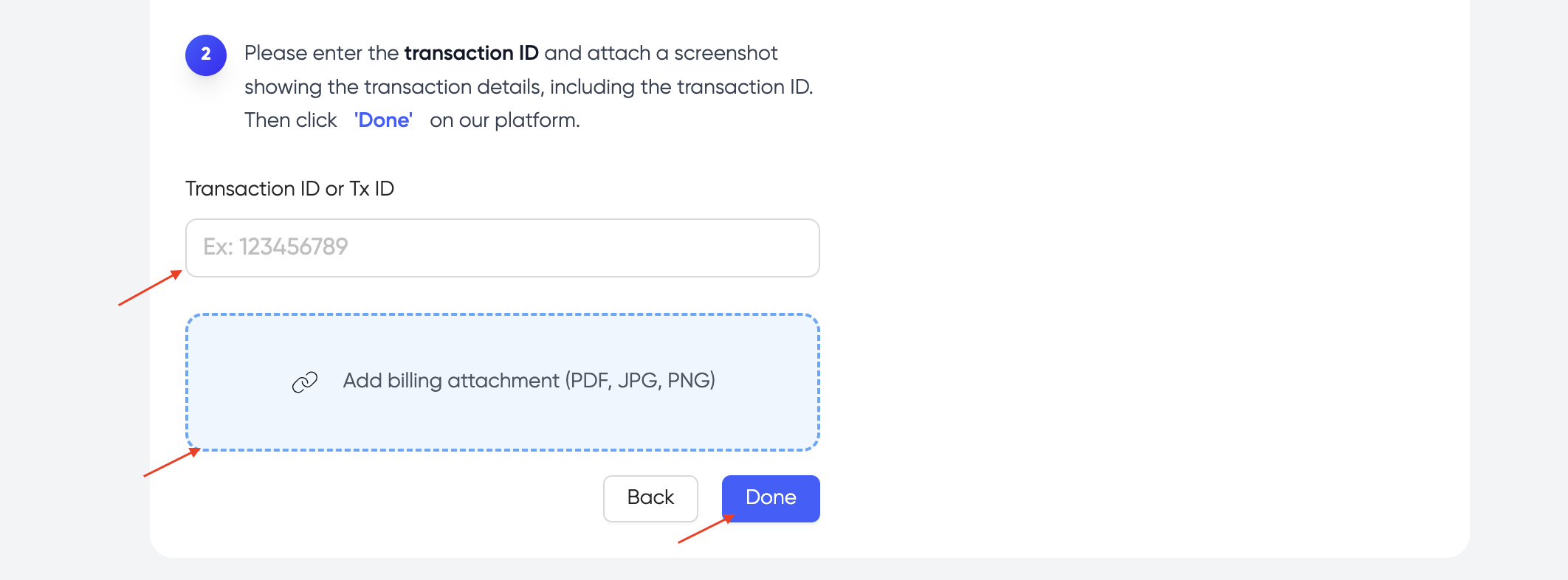
You’ve successfully added funds, please check your Ecomdy balance.
note
If you encounter any issues, please contact your Account Manager directly, or reach out to us via Ecomdy fanpage for support.